Looking at a Debtors Portal
Debtors can log in to the Parent Portal using their Schooble account. Once logged in, they will be automatically directed to the dashboard. Here, they can view their inbox, alter their details, book onto courses, and view and pay for applications.
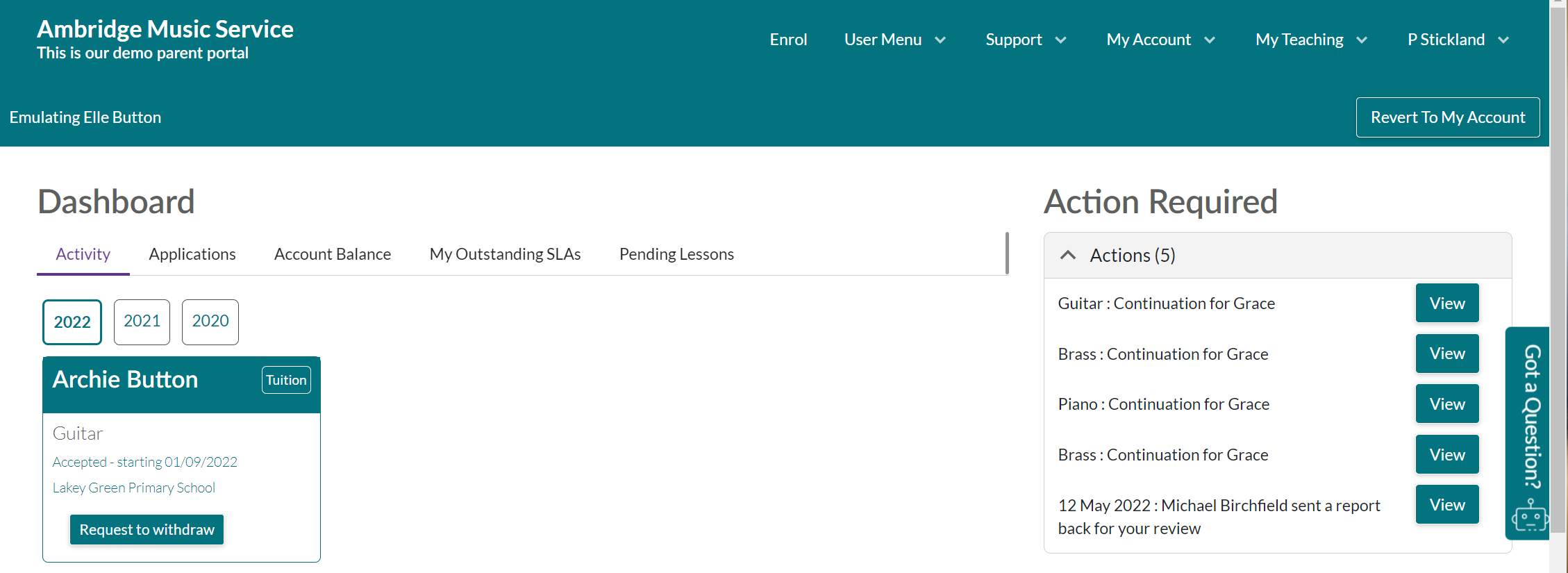
To pay, view or update an invoice, debtors go to the Account Balance heading.
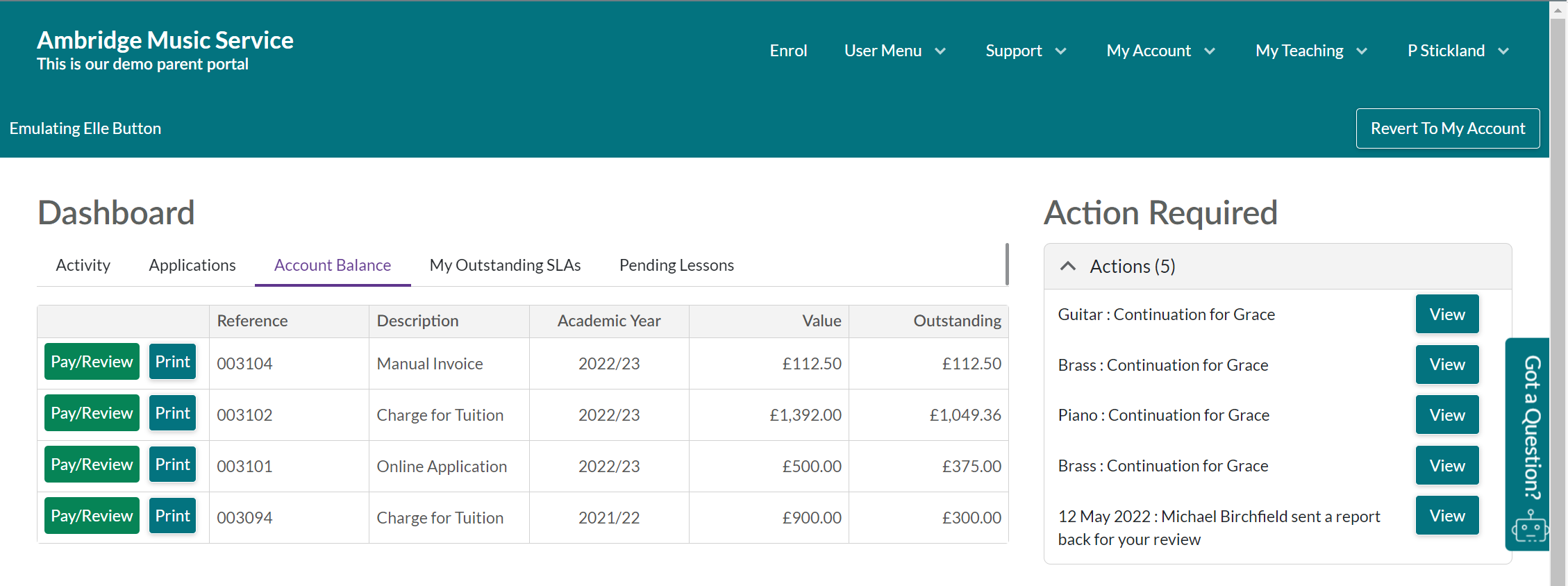
Pay Review This will show you a summary of the transaction. From here you can select to show in more detail, create a payment schedule, amend one, or pay.
On selecting Amend, the debtor can alter the payment date and how many instalments they want to pay the fee in. The portal will only let them pay the number of instalments up until the date that the full payment is due.
Print Loads a PDF like invoice on the screen. Customer can view their invoices, select to print a copy from here, or return to their dashboard