Direct Billing
Direct Tuition
Direct tuition refers to activities where the person covering the cost is directly connected to the pupil, i.e. a Payer (often the parent) engages in a contract directly with the provider to deliver tuition to the pupil. The charge for this tuition is made to the payer. Note: an agreement may be in place where part of or all the fee is directed to the school.
Xperios maintains a complete debtors ledger which controls all financial transactions with debtors. It also currently integrates with Sage Pay and other payment providers. It will depend on the merchant on whether they allow recurring payments and refunds.
Direct Tuition Acceptance Methods
There are two different methods of Direct Tuition. These are
Direct Purchases - Parents/ guardians book via the Portal and pay the full amount straight away.
Use Offer Process - Parents/ guardians book via the Portal, go to a waiting list and are then offered a place onto the course. At this point an invoice is created, and either a payment plan made with an initial fee taken, or an invoice can be paid all at once.
Invoicing
Once an Activity is confirmed, the system will calculate and produce an invoice for the Activity covering the chosen timespan (depending on how your system is set up to bill). Throughout the duration of the timespan, adjustments will be posted to the invoice to reflect any changes to the Activity, e.g., increases or decreases in the duration of the lesson. The automated invoice adjustments also handle non-delivery of lessons when your Task Results are set up to not charge customer.
Linked to every invoice the system produces is a payment schedule describing costs and dates payable. This could be a single entry showing that the total invoice is due by a specific date, or three entries showing that payment is required at the start of each term, or the number of months left this academic year if you're set up for monthly payments.
Parents and Schools can view their Invoices and adjustments using their Portal. A parent or payer will see a single invoice relating to the Activity or Study of a child with a chronological list of explained adjustments to that invoice reflecting any changes to the activities throughout the year.
The payment schedule may be connected to a payment method such as a debit/credit card or a direct debit system. Where this is the case the system will automatically take payments on the scheduled dates, and manage payment failures or expired cards etc. If a payment method is not connected, the system will contact the payer requesting payment.
The system can automatically raise your bills for you if you would like.
To set the timing for generating your invoices, simply navigate to the Academic Year Menu and go into Edit mode. Here you will need to enable :
- Open Individual Invoicing
Once activated, you have the power to choose the exact date when the system will create and send your invoices.
Annual Billing
If your billing cycle is on an annual basis, once you have selected the Academic Year, navigate to Edit Mode and find the newly introduced fields at the top of the screen. Don't forget to save your changes after inputting the relevant dates. From that point on, any activities added after this date will be automatically detected by the system and the corresponding invoices will be sent out on the same evening.
Termly Billing
If you're billing Termly, once in the Academic Year Menu, head into Edit Mode and the new fields you'll need are under the Term Schedule drop down.
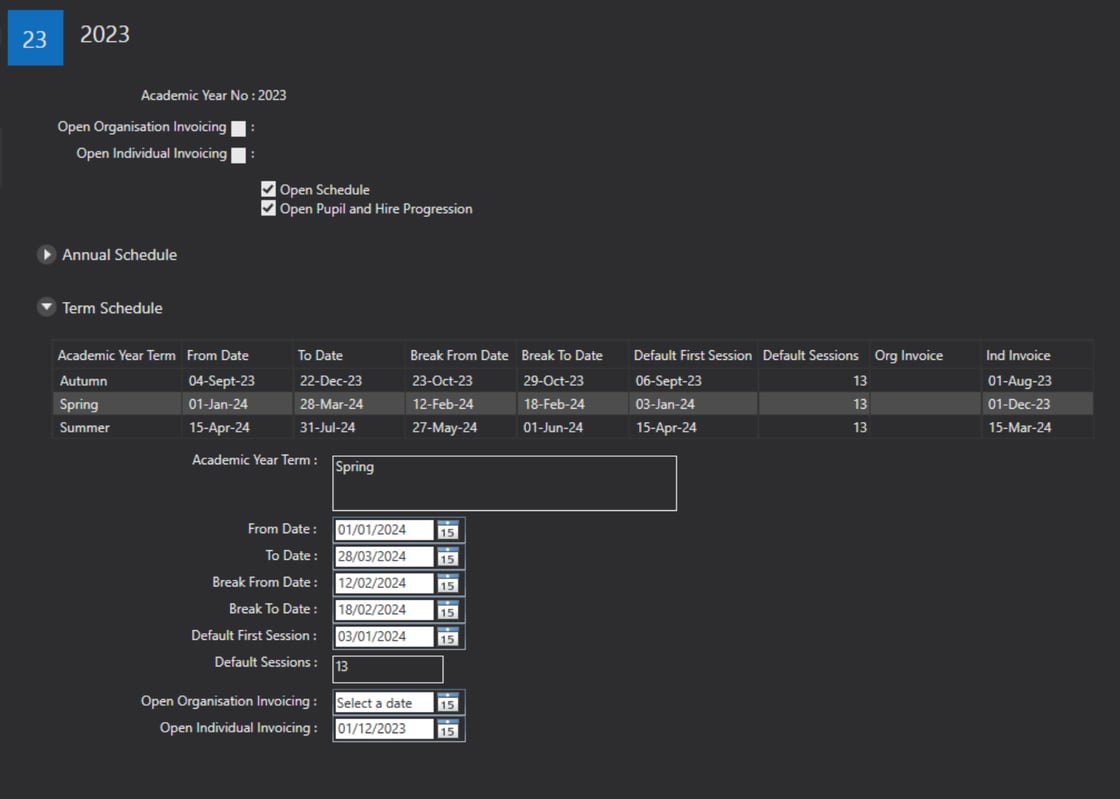
First click the term you want to update. Next, enter your date in the fields at the bottom of the screen. Repeat for the next term. Make sure to save after adding your dates in. If you add any activities in to the current term after the date you've selected, the system will pick them and send the invoices out for you automatically that evening.