Enrol
Clicking the Enrol option on the menu takes your customers to your enrolment page.
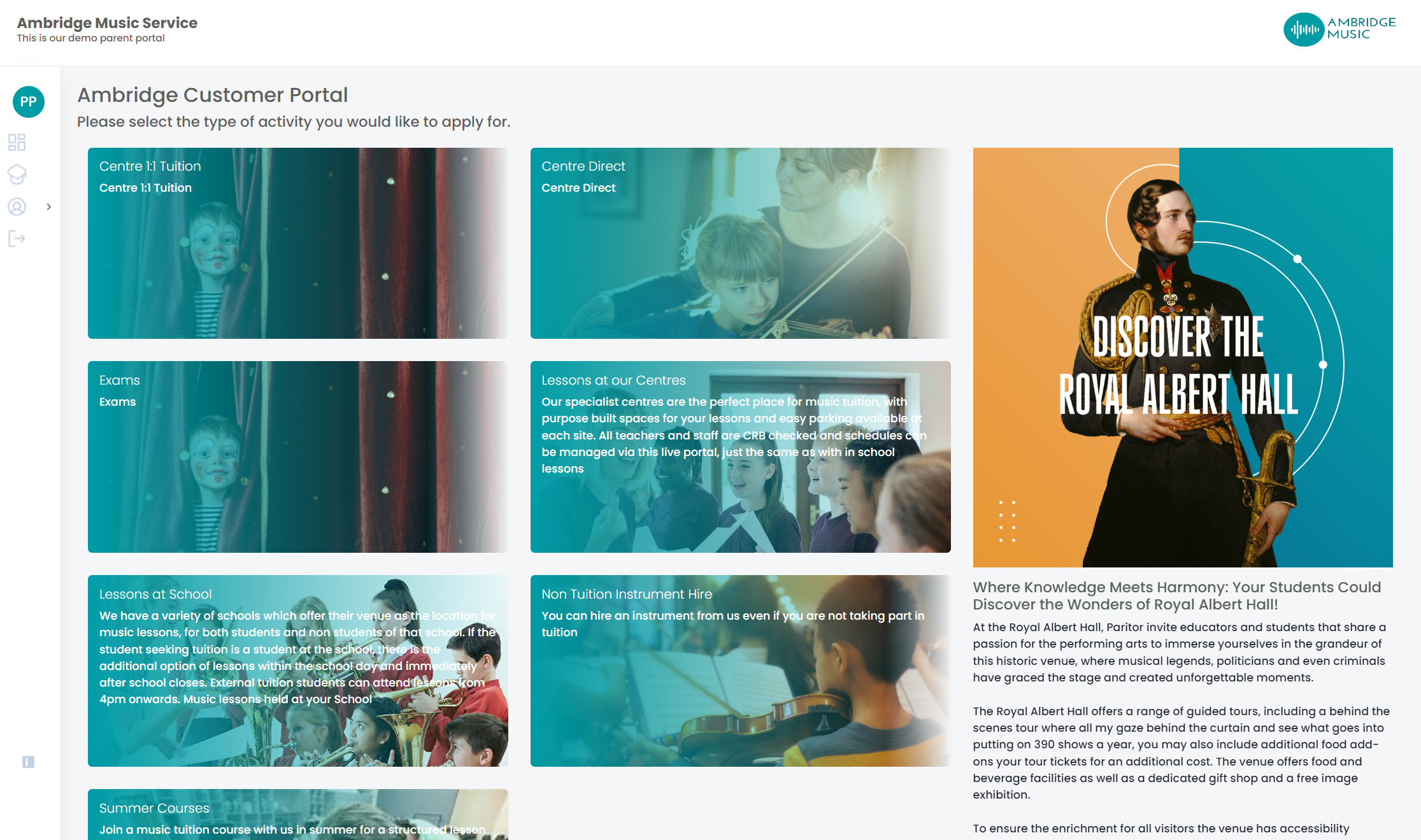
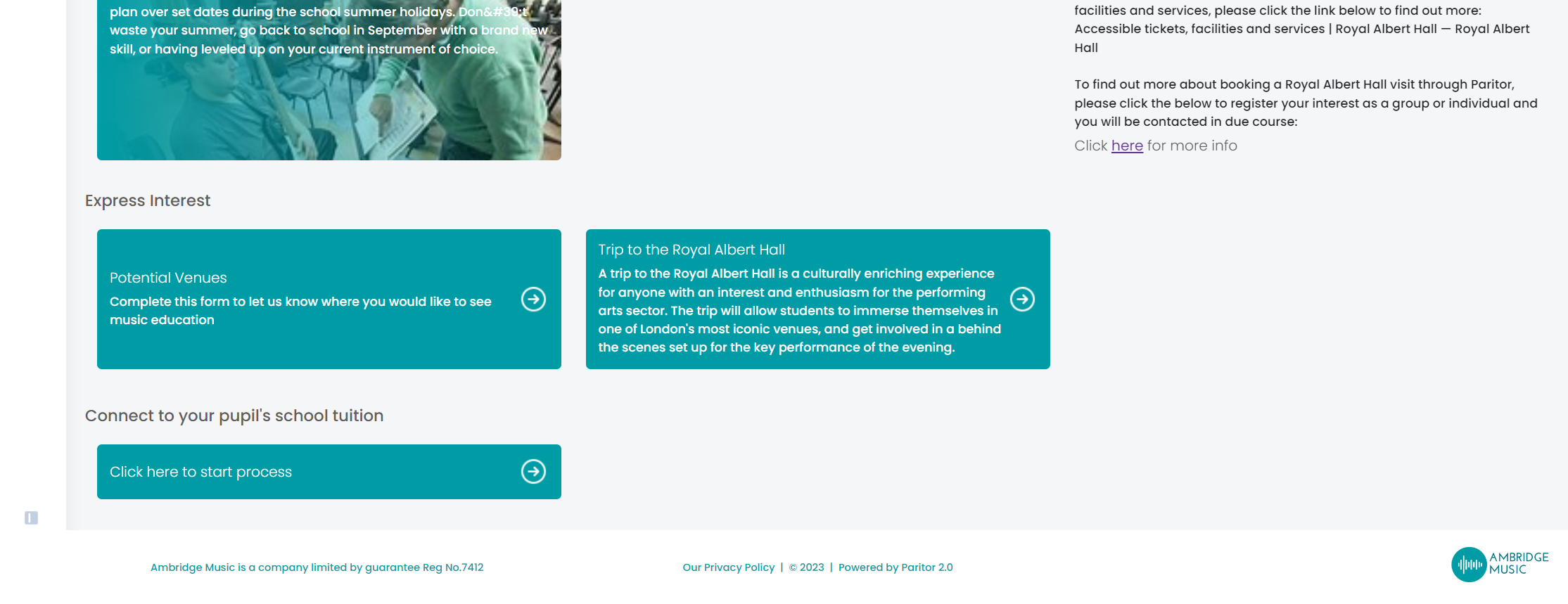
Applications
Here customers can book themselves onto any available tuition that you have created. The tuition is divided by the service type, so users will select a service type first and then select the tuition that they want to book onto. Applicants will then be taken through the Applying Online process.
Express Interest
Whilst on the Enrol screen there is also the Express Interest section is where an applicant can register interest in one of your Notes of Interest. You can set up Notes of Interest in your System Settings. The first section of the form will be the same for all Notes of Interest. This is where the booker can enter their details, and the details of the student they are applying on behalf of. The age displayed will automatically change once the date of birth is entered. If an Additional Information Form has been included with the Note of Interest, this will be displayed next. Once all fields are completed the applicant can submit the application. This will be included in the Notes of Interest List within Xperios.
See here for information on how to set up your Notes of Interest. And see here on how to access the Notes of Interest List in Xperios.
Connect to your Pupil's School Tuition
Parents of pupils in school billed lessons may wish to connect their portal to this. They can start this process here. Teachers will then get a connection request which they need to approve. You can find out more regarding the connection request here.