Notes of Interest Areas
Here, you can create Note of Interest forms. These are used by customers to express their interest in something that you are offering. This information can be used to help you to decide if your offer is worth running.
The Note of Interest text box intended for a title. This is what customers will see when looking at the Notes of Interest before they click on it. Next, you can add a Paritor Form to the Note of Interest. Use the drop-down list in this field to see any of the forms that you have created in your system. For more information on creating forms please see page 26.
The Notes of Interest Full is where you can add a description for the Note of Interest record, you are creating. Once created, your record will be available for viewing via the Live portal.
To view your record, a customer can go to their Live portal, and select the pencil icon to register their interest. This action will show a list of any notes of interest that you have created.
When an applicant registers their interest, they will be asked for their guardian’s information, and their student information, followed by the Paritor form that you have attached. Once complete, you can view this in the Notes of Interest section of Business Management. For more information on viewing these please see page 152.
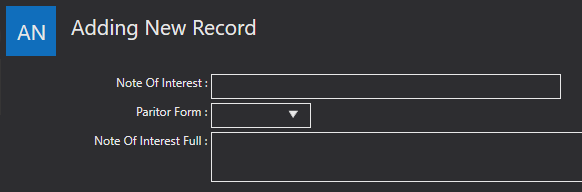
Allow Organisation - If this option is enabled, an Organisation can make a Note of Interest in the Portal and enter their organisations details.