Withdrawing a Person from an Activity
Sometimes, you may want to withdraw a person from an activity. This will have financial implications. Depending on your withdrawal policy, you may need to credit part of or all fees.
To withdraw a person, click on the record for the person you want to withdraw followed by the Withdrawal icon. The record can be found by clicking on the service the individual wishes to be withdrawn from.
This will display the Withdrawal dialogue box.
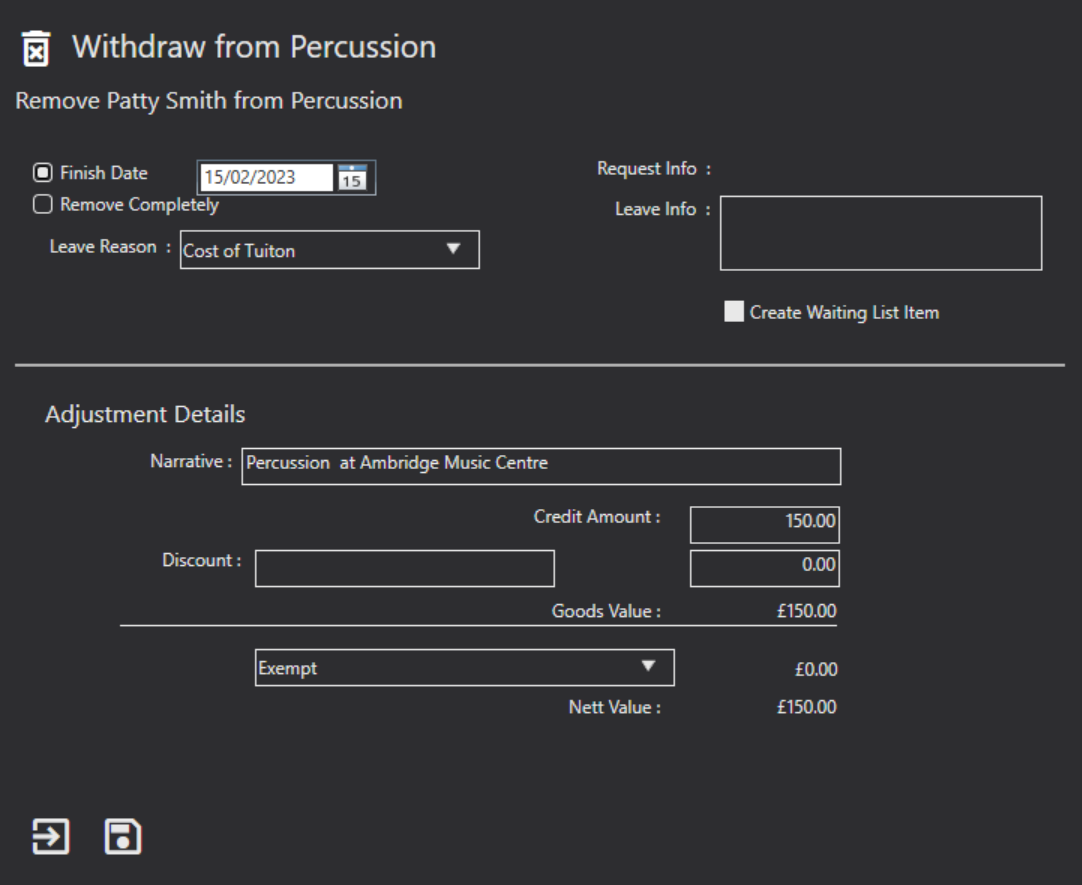
This form is used to enter information about the Withdrawal, including information of the Credit to raise. The lower half of the form resembles a credit display and is used to make any necessary alterations to the invoice.
By default, the Credit Amount will be set to the original invoiced value. You can reduce this value if required. You can also include a Leave Reason from the drop-down menu provided. Leave Reason should include more information about the Withdrawal and a service end date.
Once you have clicked the Save icon, the system will treat the Credit in the same way as an adjustment to a fee. Thus, it will create a Pending credit which must be authorised. If the applied credit results in a net fee less than the amount of money paid to date by the debtor a refund will also be issued.