Withdrawing Pupils
 To withdraw a pupil from an activity, go to the school or centre and then to the activity tab. Then select the relevant activity and go to the pupil's tab. When you choose a pupil, you will see the withdrawal pupil icon as shown here. This will take you through to a page as shown below.
To withdraw a pupil from an activity, go to the school or centre and then to the activity tab. Then select the relevant activity and go to the pupil's tab. When you choose a pupil, you will see the withdrawal pupil icon as shown here. This will take you through to a page as shown below.
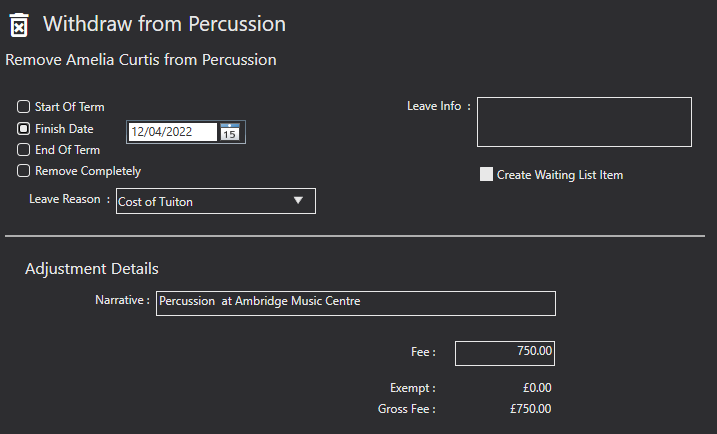
If there is no invoice attached, you will only get the top bit. When withdrawing someone, you need to make sure you credit them correctly and according to your terms, e.g; you need to credit them for lessons they did not receive. So, if the total invoice was £150, and they left with not having two-thirds of the lessons, then the credit amount will be £100. The system then uses the credit amount to determine if any money is owed to the debtor or if the debtor still owes some money. If the debtor still owes some money, it will keep the payment schedule open until that is paid off. If money is owed back to the debtor, then their account will show that a refund is needed. If you have automatic refunds turned on, the system will create a refund to be authorised by someone in the admin team to see where to turn automatic refunds on see Auto-Generate Refunds You can also create user groups so only certain people can authorise refunds to see how to do that see User Groups.