Updating Payment Options
We understand that students and parents need flexibility when paying their fees. As a result you can offer more payment options on an individual bases. For example, changing from termly payments to monthly, or even deferring the first payment so they don't have to pay upon accepting an offer.
Change a Payment Schedule Type
To change a termly schedule to a monthly one, load up the contact and click on the Debtor tab then the invoice sub-tab. Click on the Invoice you would like to update then expand the Payment Schedules. Click on the next payment date and select the Even out to a Monthly Schedule icon. Save.
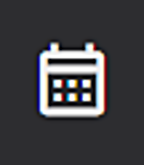
Deferring an Offer Acceptance Payment
To defer a payment that's due when accepting an offer, to a later point, you will need to follow the steps below. Go to:
Business Management menu > Tuition List > Application Status to Waiting.
From there, click on the pupil you wish to amend from the list. Go into Edit mode and then check the Deferred option from the instalment options. Save.
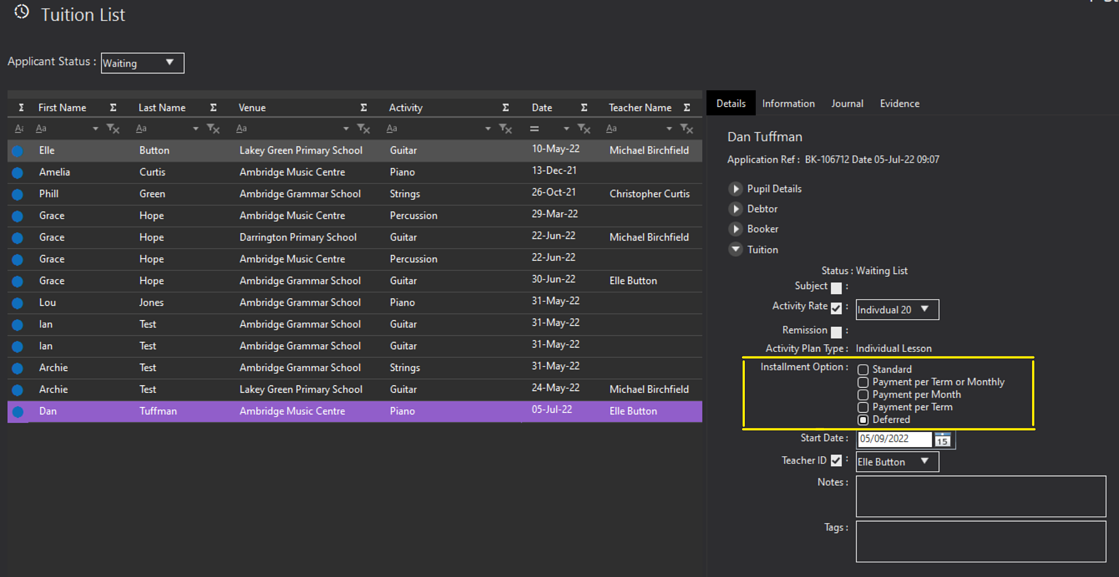
Important: When deferring a payment, the system will create an invoice for the debtor. Your service will need will need to contact them to make payment. The debtor can go online and make payment and create a payment schedule at this point.