Record Card
Primary data objects such as Contacts, Events, and all drop-down list items are managed via a record card view.
When selecting a Primary object set such as Contacts, or drop-down list objects such as Areas, the system will switch to the Record Card layout view. This consists of two primary sections.
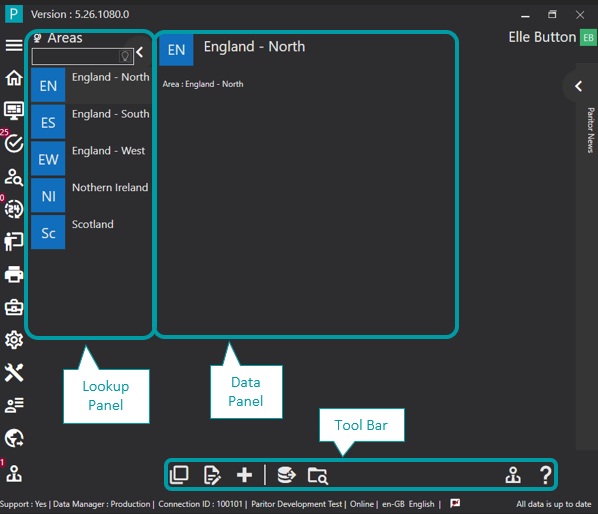
Lookup Panel
The Lookup Panel displays a summarised list of the information held within the database. If the list is relatively small an unfiltered list will be displayed. If the list is larger you will need to enter at least three characters into the filter before any items are shown.
These filters work depending on the type of data you are sorting. In all cases, you can filter by the name of the item.
Where the list contains people, you can also include part of the first name and last name, e.g. if you want to list all the John Smith’s you can type in “J Smi” as this will return all items that have a first name starting with a “J” and a surname starting “Smi”.
If the list contains people or organisations, you can enter other fundamental values such as a phone number, email address, or postcode.
Values specific to the item can also be entered into the filter criteria. For example, if the list is a list of Instruments, you can enter the Instrument Serial Number, or in the case of an Event, you can enter the Event Code.
Some item lists also have an additional filter option area. For example, Contacts have a filter area where you can select the type of contact to include in the display. This additional filter area is shown or hidden by clicking on the filter button next to the filter text.
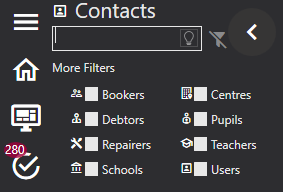
Data Panel
If you select an item from the look-up panel the full information is displayed in the Centre Data Panel.
This is the main area for displaying and managing data. Its where selected data items are displayed in detail, created, and amended.
The panel has two modes: View Mode and Edit Mode.
You can switch modes by clicking on the Edit or View icon in the toolbar.
When in view mode, you can only access values for fields containing data. So, if you are viewing a contact record for a person whose mobile phone number you do not have, the mobile phone number field is not displayed.
When in Edit mode all fields are displayed.
The Tool Bar contains a list of menu options. These will change depending on the type of data you are viewing, the item type, and various other factors.