Standard Dialogue
Whenever the system requires data to be entered by the User to complete a process it will display a standard dialogue layout view.
Various processes, such as posting an adjustment to an invoice, require the User to enter values. In such cases, the system will display the Standard Dialogue view layout.
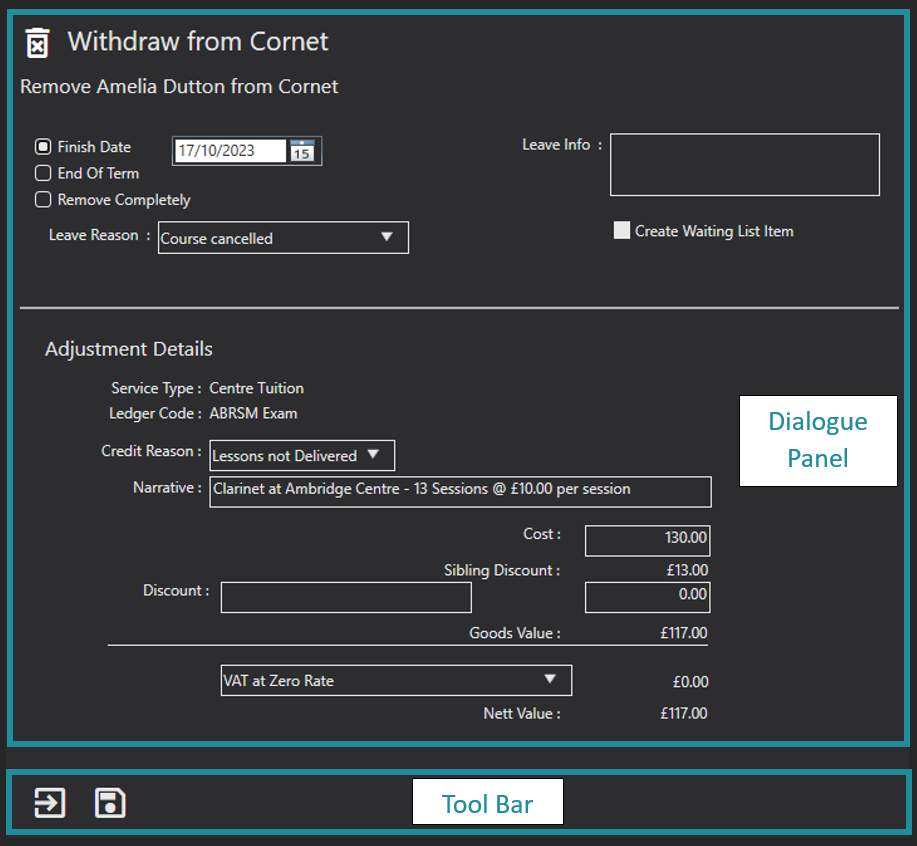
Dialogue Panel
Like the data panel above, this area is used to display existing data and prompt for additional data to be entered by the User.
Tool Bar
Like the toolbar above, this contains a list of menu options. The list of menu items will change depending on the function but will always contain an Exit and a Save icon.