The Dashboard
This is the main screen layout which is displayed when you open Xperios. It is the hub for managing all operations.
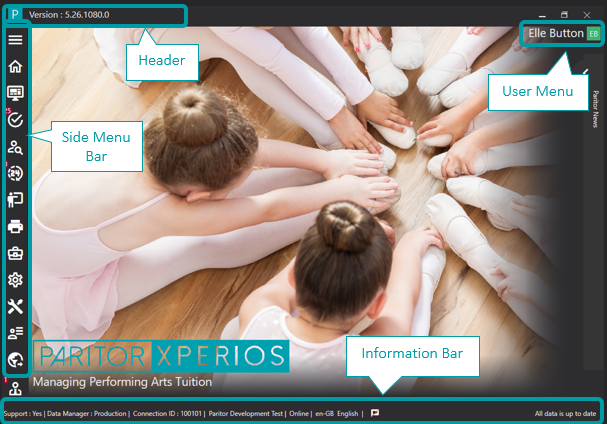
Header
Displays the current version of the software.
This includes the currently connected database ID and name, the connection state, i.e. Offline or Online and the current background process such as the progress of any data items being synced with the main database.
The side menu bar provides access to most functions and processes. This adapts to the access levels you have, i.e., it only displays options granted to you as a user. Items in this menu may open a function, process, or may display a sub-menu with additional options.
A drop-down menu provides options for you to switch to alternative databases, log out, or manage your personal preferences and your account.
This is a fly-out area on the right of the screen which is used to display useful information. This includes the build-number, News from Paritor, and news feeds for following your interests.