Booking onto an Event as a List Booking Type
An Event intended for a List booking will need an Event Service Type that has a List booking type set up. The online forms for a List booking follow a unique process. Go to the Event and click on it to start the application process. The screen will look like this:
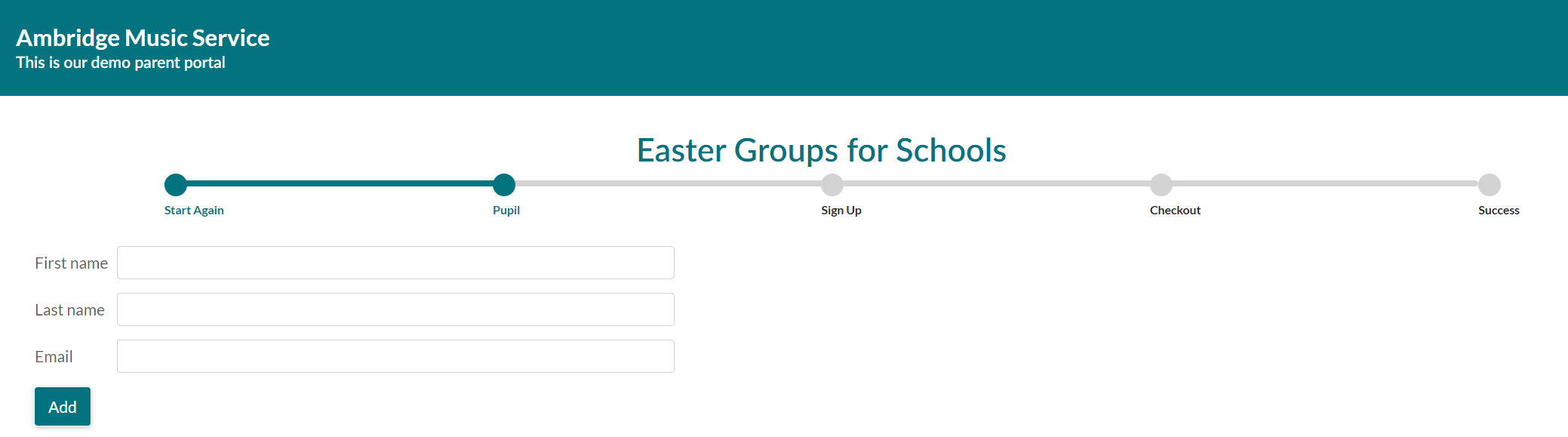
Here a teacher or administrator can enter the pupil details and their email address. They can then click Add where they can then enter the next named individual.
The previously added pupils will appear on the screen underneath the data entry fields. If there is a cost associated with the event, a running total will be displayed.
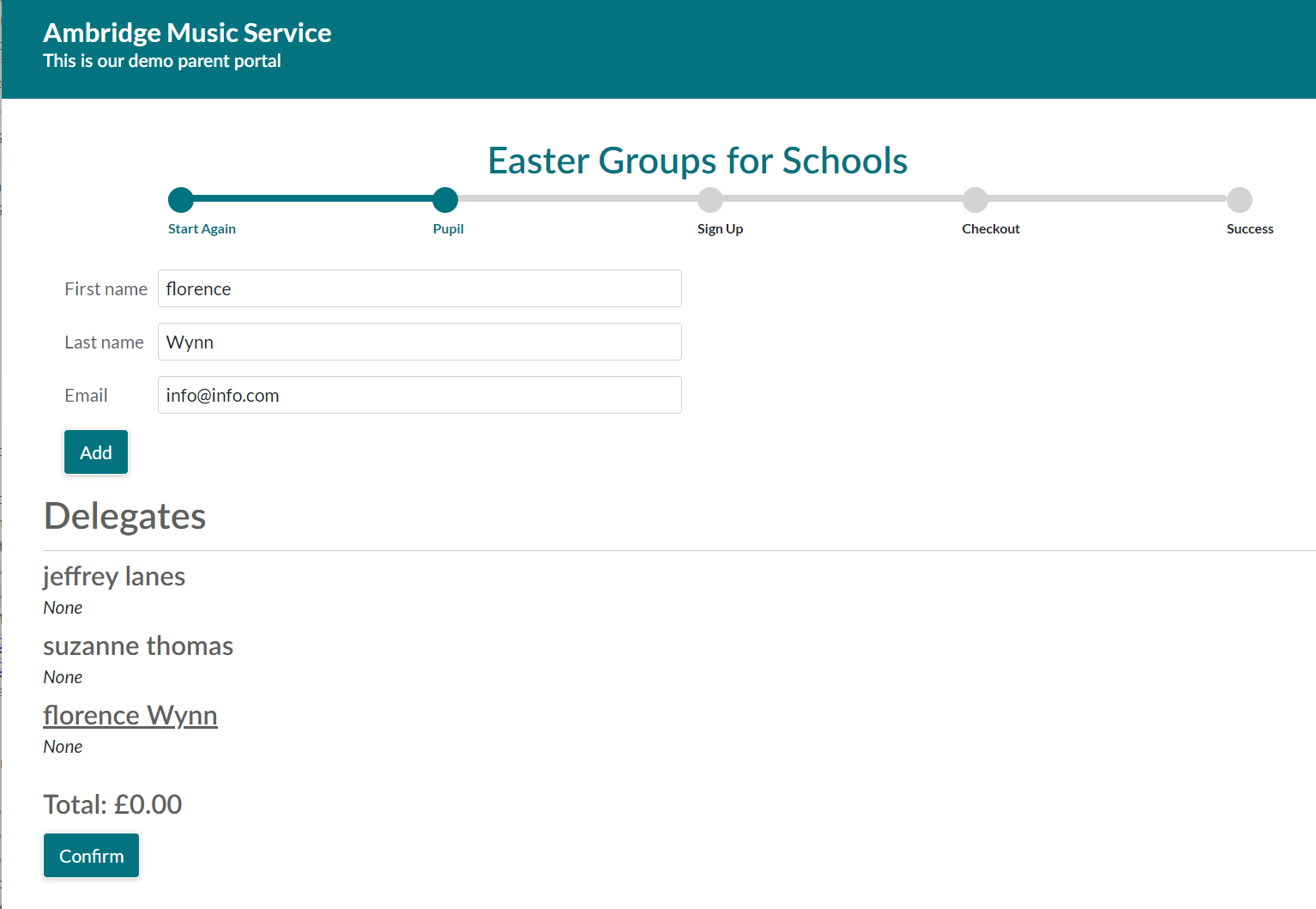
Once you have entered their names, click the Confirm button at the bottom of the page
Once pressed, the process will ask the booker to either sign in, or create an account. A summary page will then be displayed where the booker will need to agree to the terms and conditions.
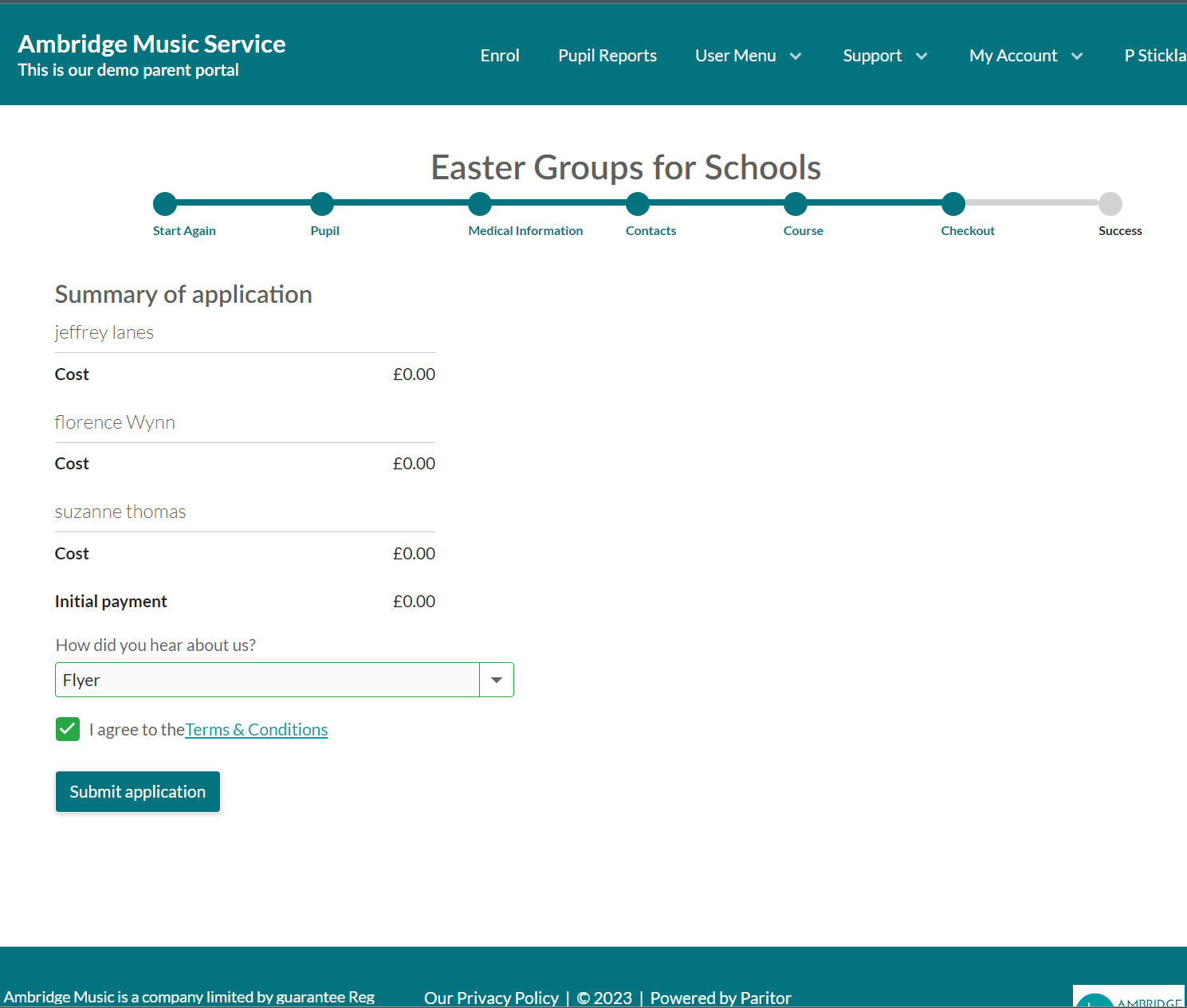
On clicking Submit application the booking process will move to a payments screen if a cost is associated. If not the booking process is complete.