Managing the Event
Managing the Event
Information about your Event is displayed in the portal for your customers to browse and apply. Details from the Event setup within Xperios, such as the Catalogue, Instructions and Images will show during this process.
Catalogue
The Catalogue appears in the portal if you have the activity section enabled within the event setup in Xperios. This can be found in the Details tab of the event itself.
The Catalogue details the specifics of the event. For example it has a description of what the Event is, lists who the event is aimed at (audience) and the minimum requirements.
The Catalogue brings these tabs from Xperios together into a cohesive and informative summary that is displayed on the portal when enrolling.
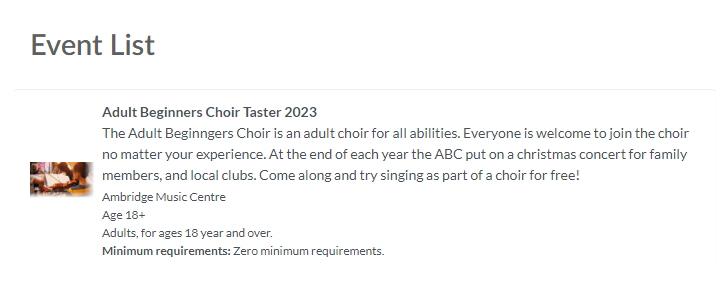
Instructions
The Instructions are the instructions for the event, for example meeting location and times. These are also included on the automatic email when someone applies. These details are pulled from the Instructions tab of the Event within Xperios.