Booking onto an Event as a Group
An Event set up for a group will require an Event Service Type with a selected booking type of Groups. The online forms for a Group booking follow a unique process. Click on Event Groups under Enrol and select the correct Event. The first screen will look different to a standard booking page, as shown in the example below.
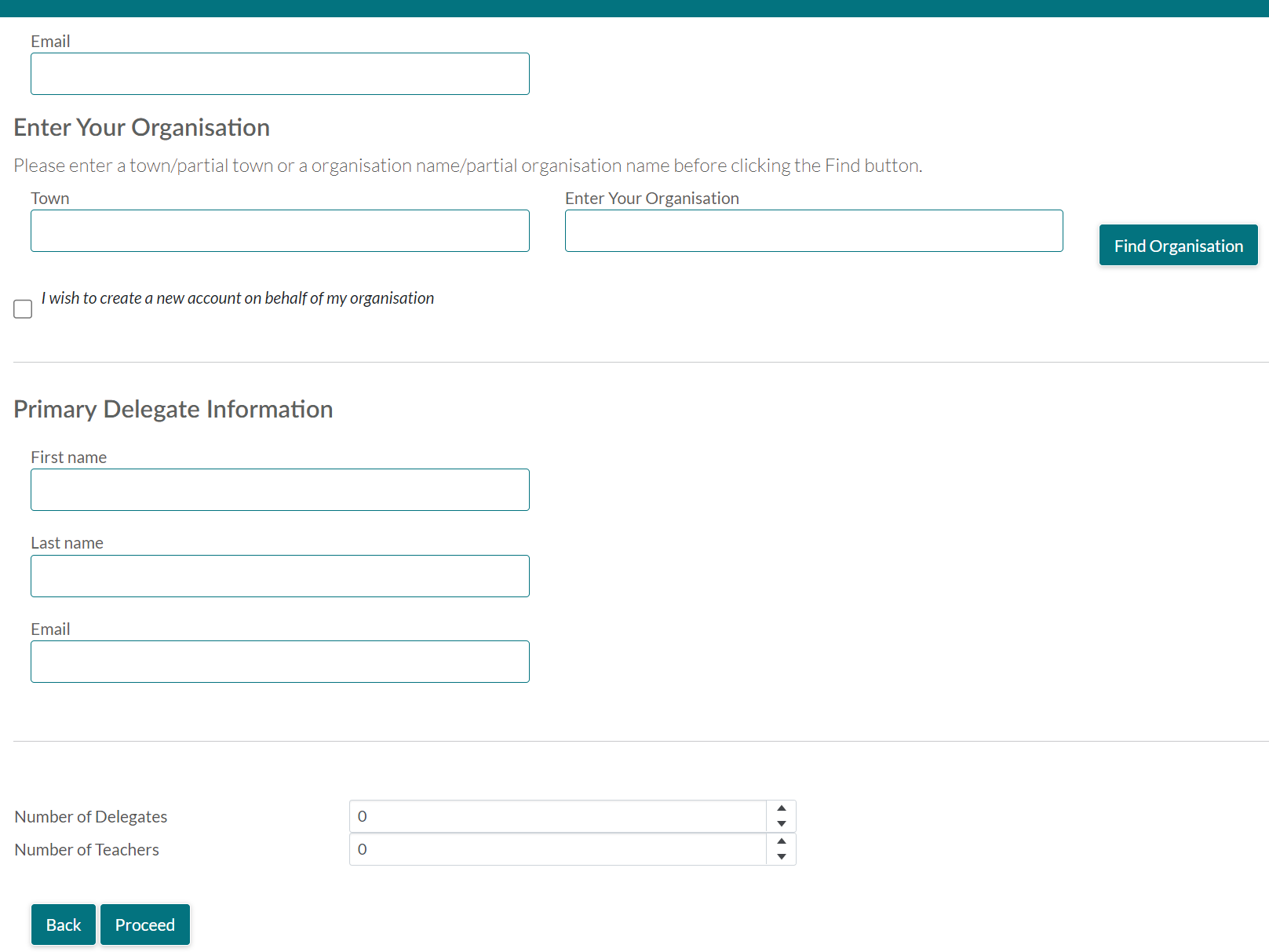
The booker will need to enter:
- their Email address into the Email field.
- They will also need to indicate which organisation they are booking for. They can search the system by entering the Town or Organisation name then clicking Find Organisation. This will produce a list to pick from. If it is not listed they can click I wish to create a new account on behalf of my organisation and future bookings with the same Group can be made more easily.
- The next part asks for the details of a primary delegate. This is the individual responsible for the Group and the Group booking. The “No of Delegates” refers to the number of individuals in the Group and then the “Number of Teachers” includes supervisors or teachers.
By pressing Proceed a summary page will follow where requesting address details of the organisation. On clicking Confirm a final checkout page completes the booking process.