Schedule Icons
Icons are displayed in the top right corner of the coloured square, providing users with a quick and intuitive way to determine the status of their activities.
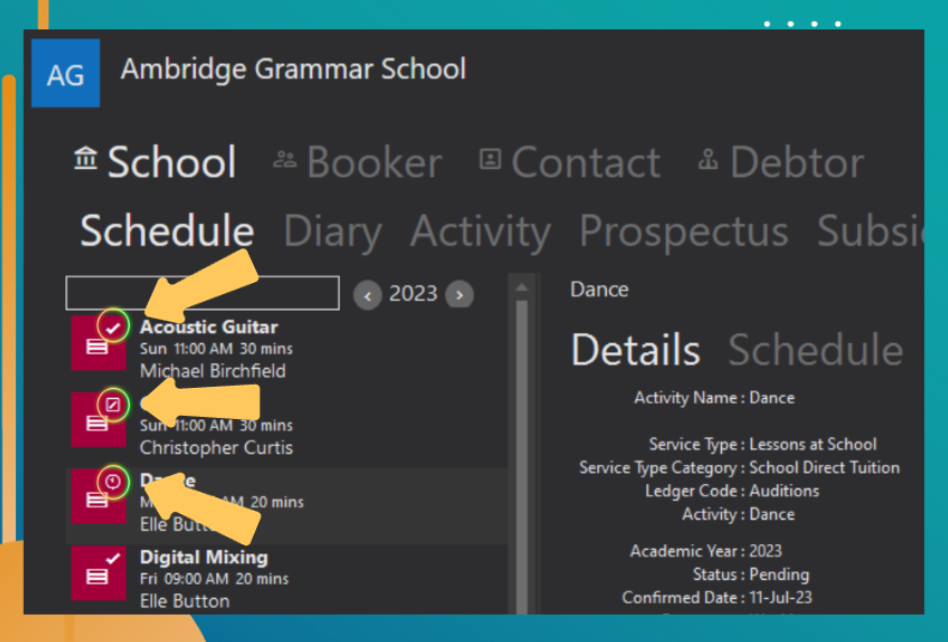
Confirmed Lessons
These show with a tick. Confirmed lessons are Active.
Draft Lessons
These show with the pencil icon. Draft lessons are saved, without being finalised and are not active.
Pending Lessons
These show with a clock. These are activities where the setup is complete, but not ready to start yet.