Menu
The screenshots below show the side menu (in the yellow box). The default view is with the menu minimised. Users can expand the menu view by selecting Toggle sidebar.
The default minimised menu
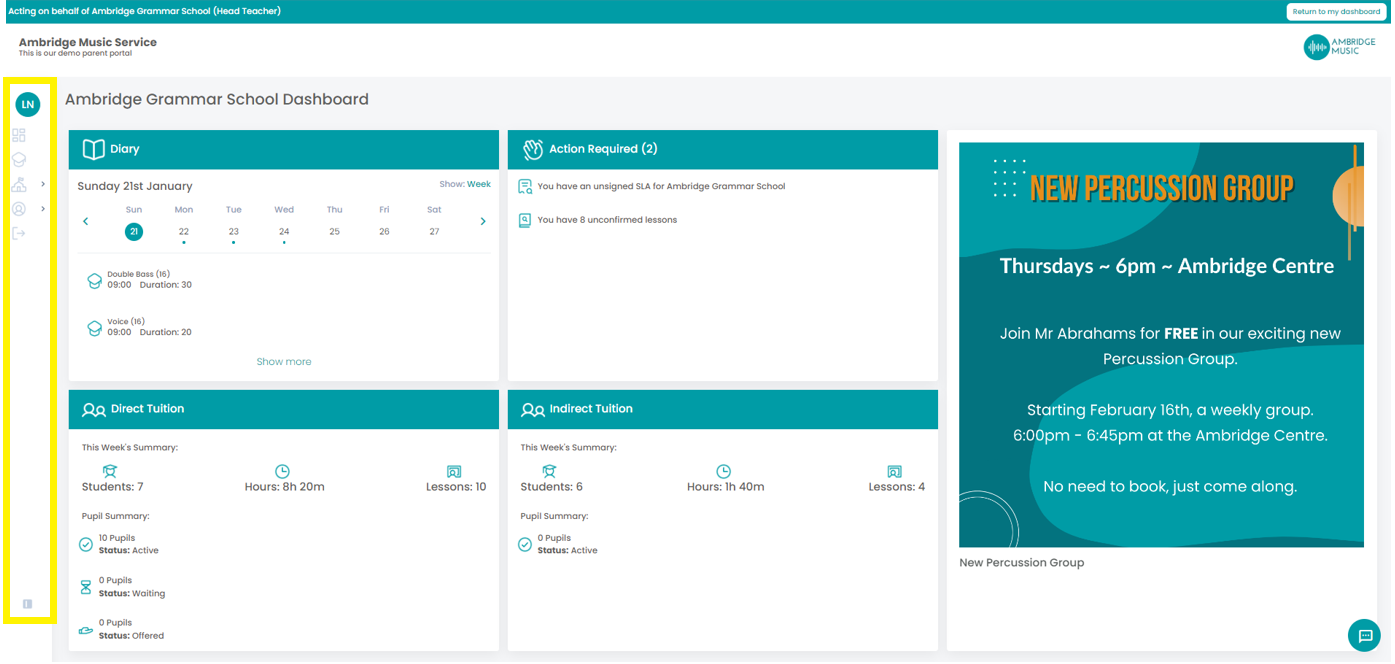
The menu with the sidebar toggled
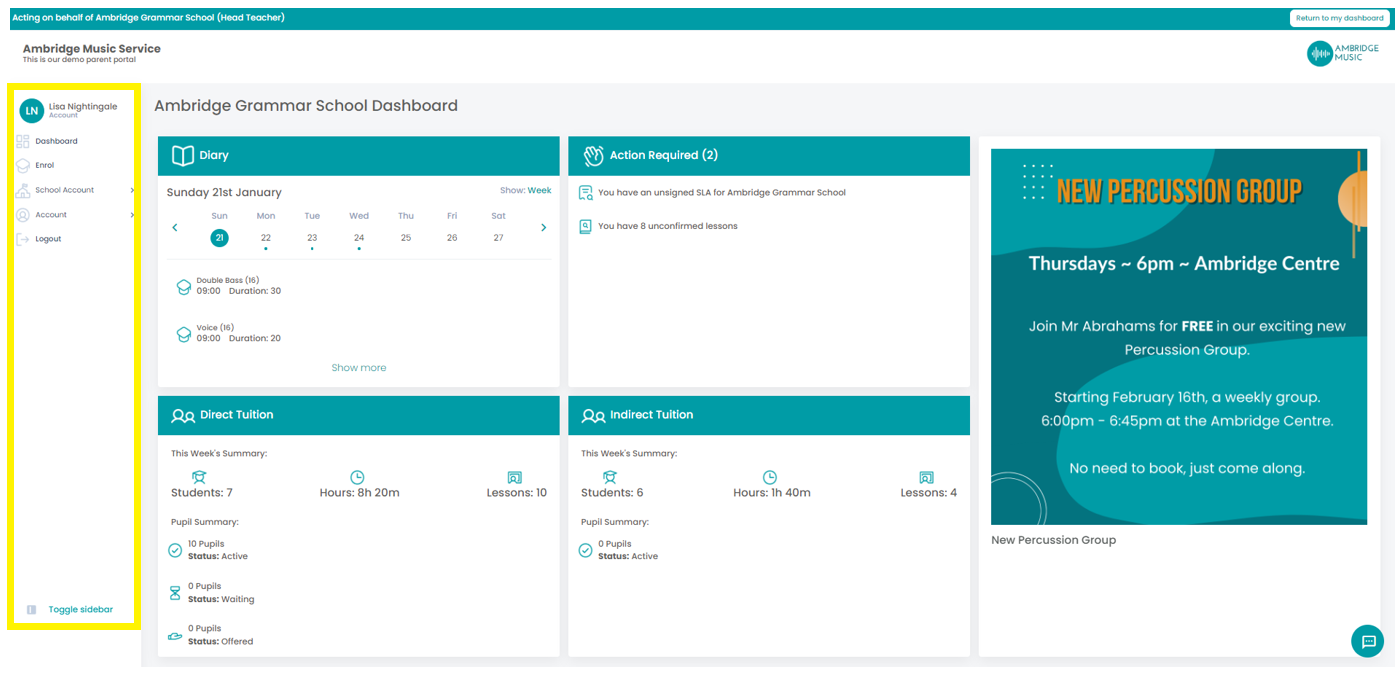
Everyone will have the below on the menu:
- Dashboard,
- Enrol,
- School Account,
- My Account, and
- Logout.
When signed in as an associated contact for a school, you will see along the top of the screen 'Acting on behalf of School Name, (Job role)' with the option to revert to your own personal account to the right.
If the user is a Teacher, another option will appear - My Teaching.
The switch service option will appear for anyone who has any association or connection with more then one organisation who is using the Xperios system.