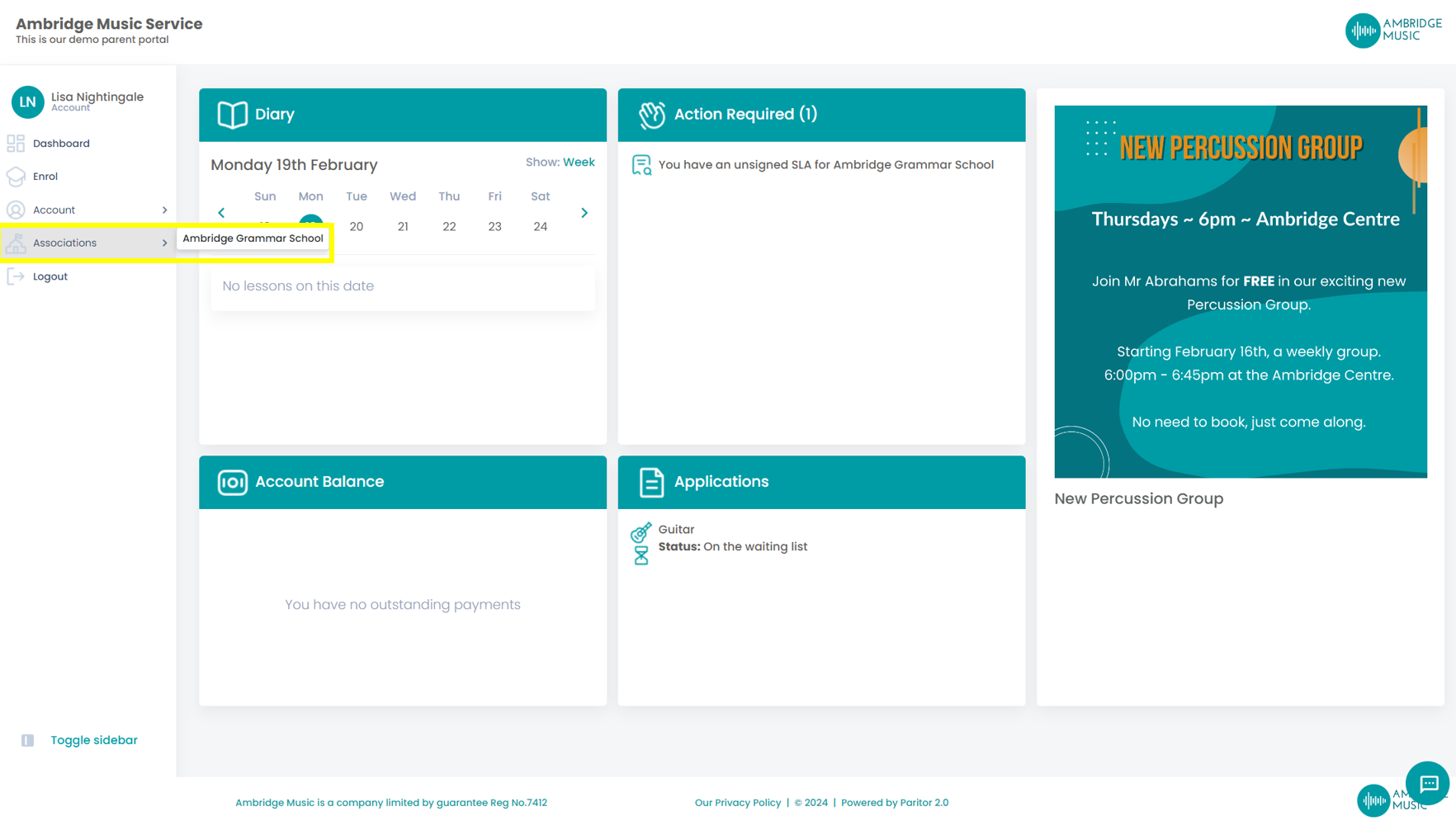The School Portal
With Xperios, you also get an online Schools Portal. This can be accessed by anyone associated with the School or organisation within the software. It can be accessed via a web address https://live.paritor.com/ and when logging in, it will show all the music services that you are associated with. They can also go directly to your site, to do this they will need to type your organisation name as shown on Xperios followed by .paritor.com, e.g. ambridge.paritor.com. This is set in your System Configuration > Details tab under the Web Address Suffix field.
Once signed in, anyone with a Schooble Account will see the items down the left. Dashboard, Enrol, and Account. To see the information for a School, you will need to click on Associations menu, then select the school they want to access. If your contact works for more than one venue and are associated there, they will have more than one venue in the list.