Inviting Pupils from Tuition Waiting List
To invite a pupil from a Waiting List you will need to access a display of all the pupils on the Waiting List. First, open the tuition Waiting List you will be inviting the pupil from e.g. A Tuition Waiting List.
Load up the Venue and click on the Activity tab
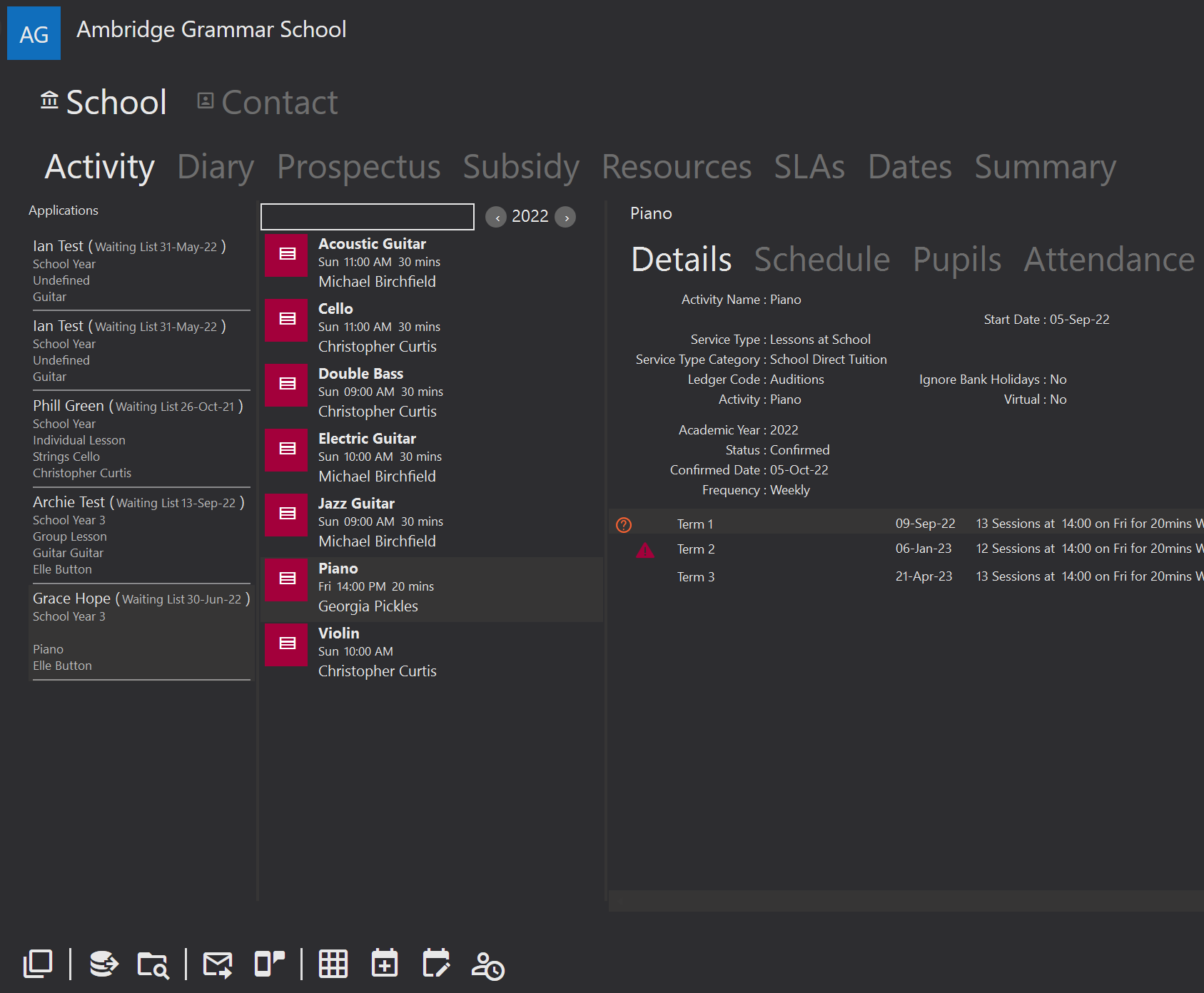
From the bottom click on the View Applications icon. This will display all of the pupils in the waiting list for this venue.
Click on the pupil and drag them into the activity required
The Assign Pupil screen will appear
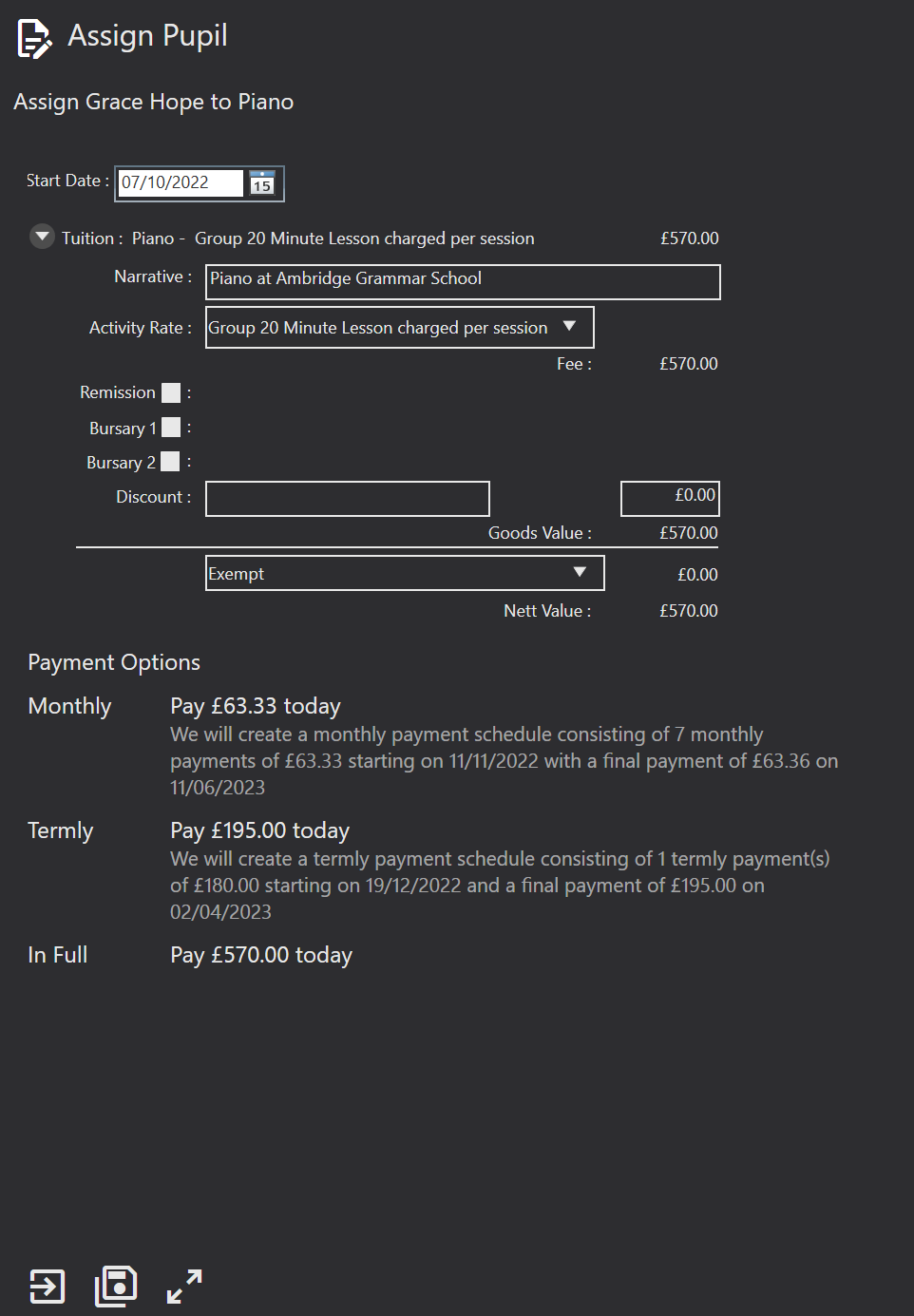
Here, you can select the intended “Start Date” for lessons. You can also choose the “Activity Rate” using a tick box and drop-down list of options.
Please note, that the Activity Rate is used for looking-up the basic cost and can be overwritten as well as undergo further reductions, remissions, bursaries, and discounts.
Finally Save the assignment page and the schedule screen.
If your Service Type is set to use the Offer Process, once you've added a pupil from the Waiting List this will send an invite to the debtor for that pupil, inviting them to confirm and make their first payment.