Exams
Exams
Much like booking into tuition or an Audition, the applicant will start on the Enrol page, shown below:
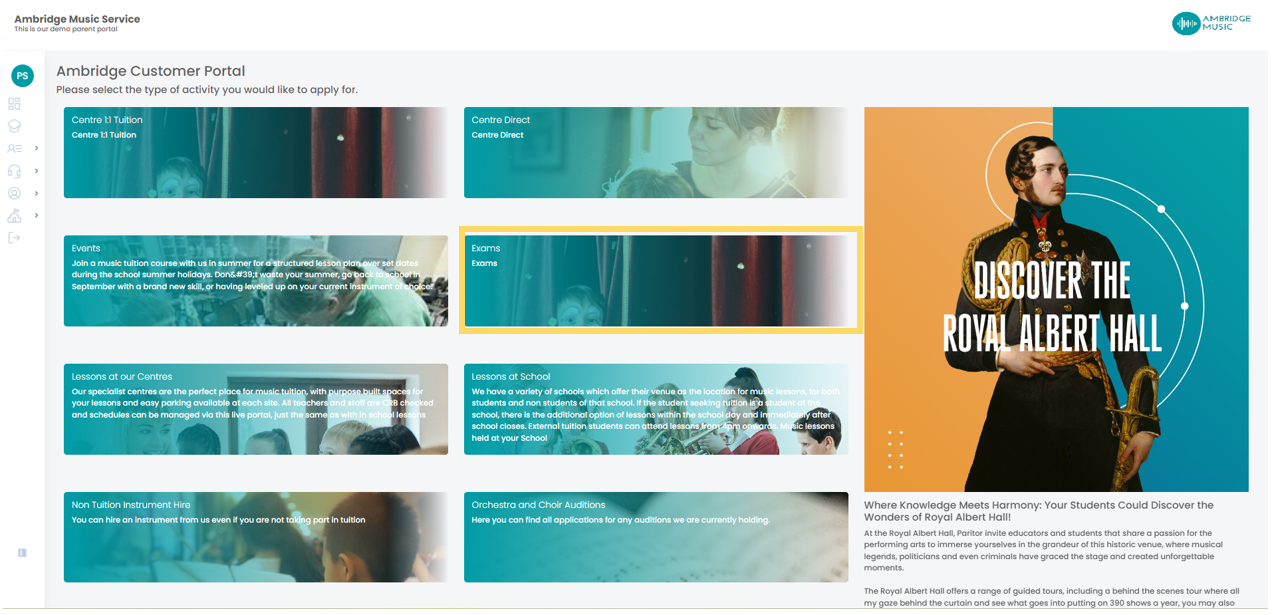
There are some additional pages the applicant will need to complete.
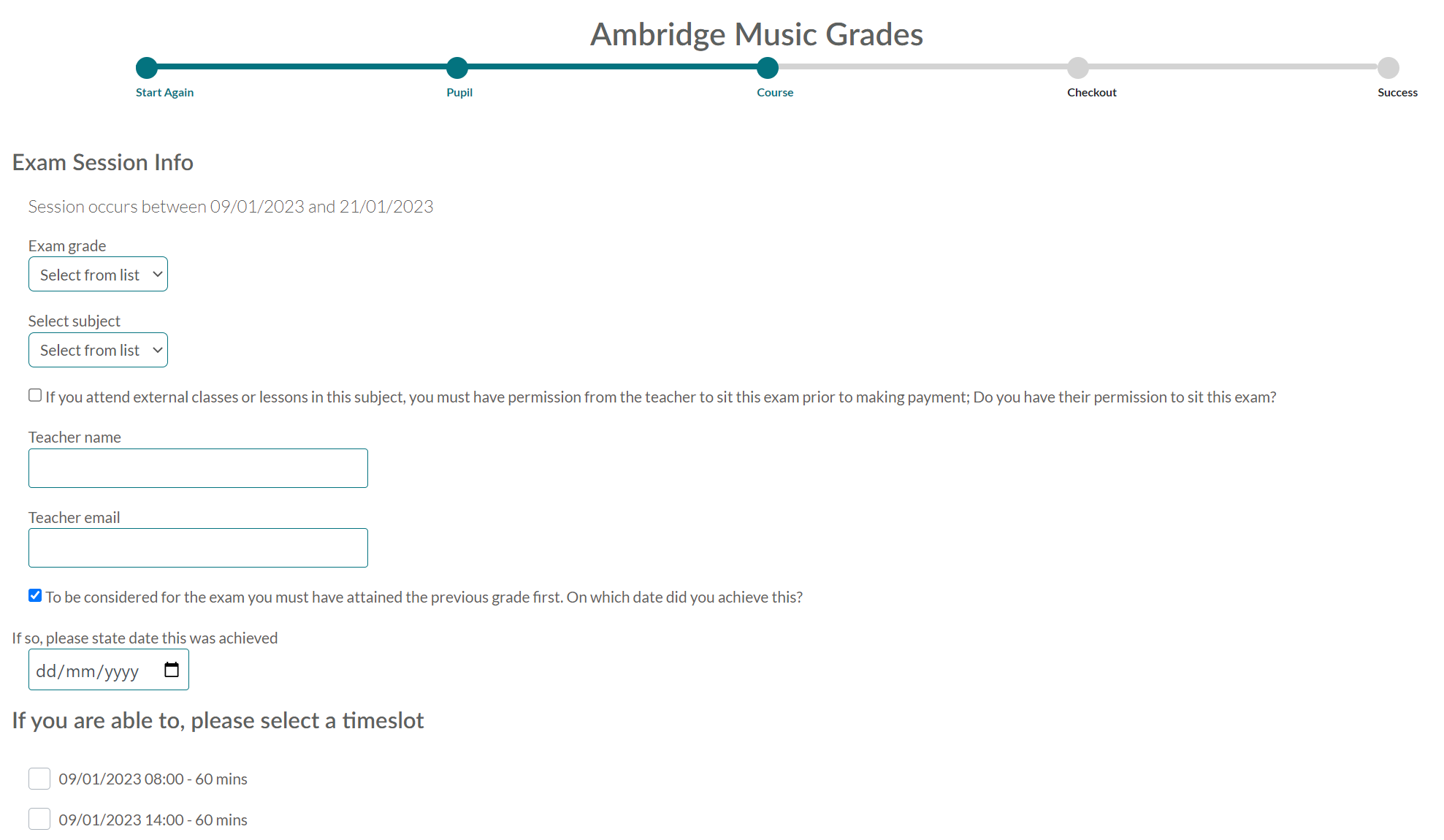
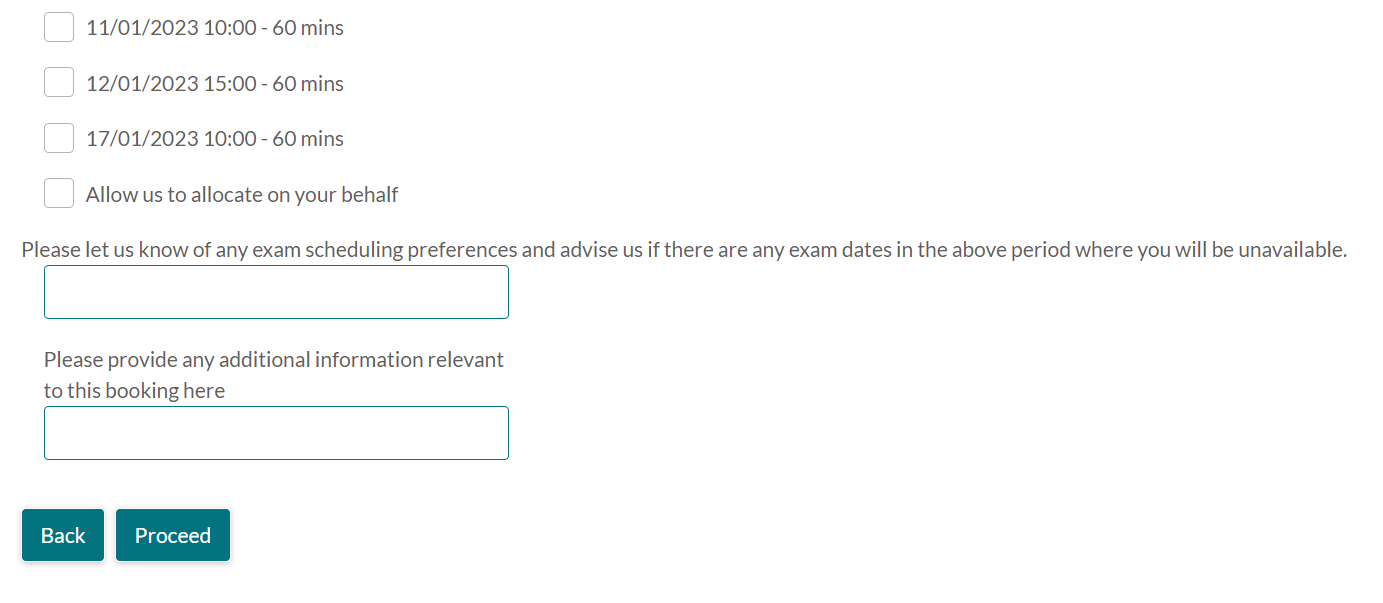
The Exam Grade field asks the applicant which grade they hope to achieve through examination. This choice is made from a drop-down list. When a grade is selected the relevant price will appear, and if applicable it will give you the option to add an accompanist and the cost for having one. The Exam Grade tick box option shows if it has been selected in the Exam set-up.
Subject refers to the instrument the applicant will be examined in.
A Teacher’s permission may be necessary for the pupil to continue with their exam. Customers should tick the box if they have the Teacher's consent. This option shows if it has been selected in the Exam set-up.
Teacher Information They will need to enter the Teacher's name and email address.
The Prerequisite tick box option shows if it has been selected in the Exam set-up. This is used to ask the pupil a question which they have to confirm to take the exam. An example of the kind of question is shown in the screenshot above. A Prerequisite Date box will follow the prerequisite question. This allows the applicant to select the date they completed the qualification stipulated in the prerequisite question field.
A box below this is provided for the applicant to give Unavailable Dates (dates at which the applicant cannot commit to taking the exam). Another is provided to give Additional Information. These options show if they have been selected in the Exam set-up.