Auditions
Auditions
The Audition process starts the same as other applications, however there are some additional pages the applicant will need to complete. The customer will need to select the Audition option from the Enrolment page.
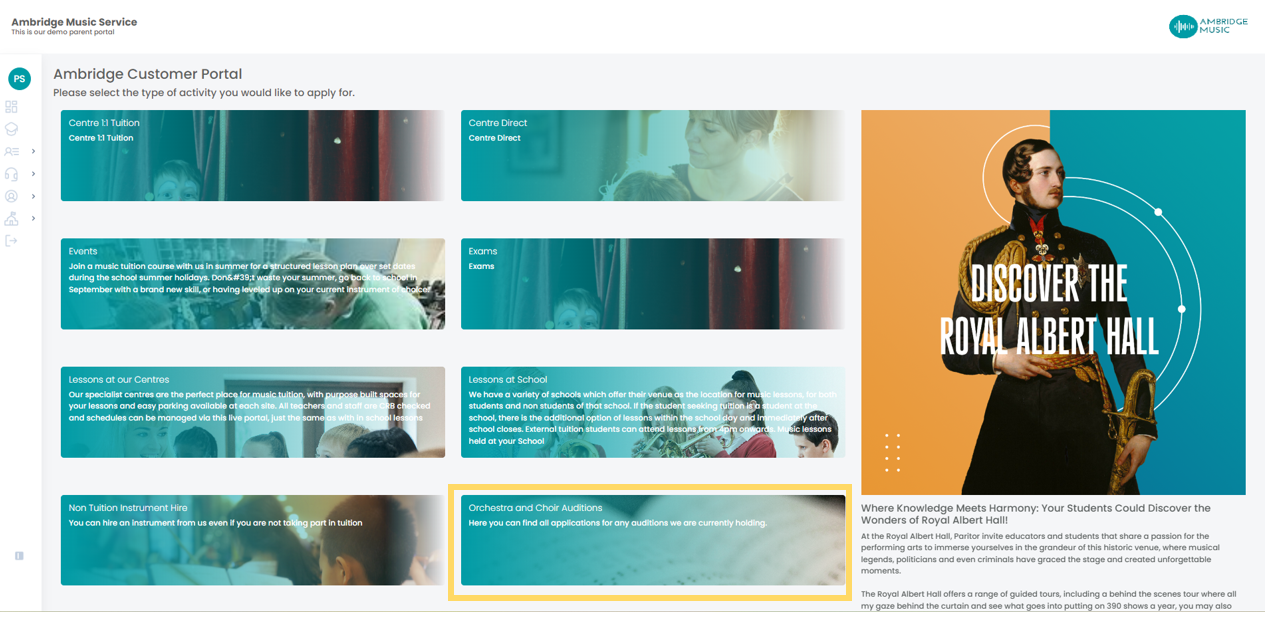
Applicants will be asked to submit the standard application details; Name, Gender, DOB, Contact Details.
The next part allows the applicant to select their relevant information related to what they are auditioning for and to submit evidence if that has been requested in the Audition set-up within Xperios.
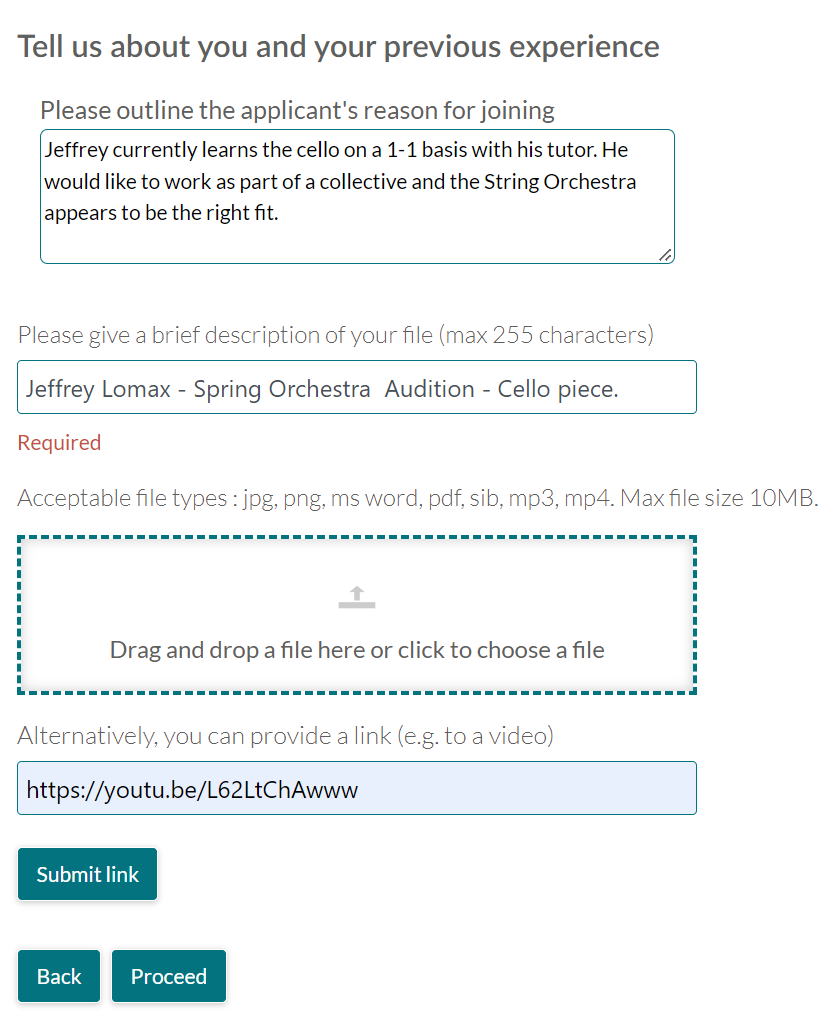
For Auditions that have been set-up to require reasons for joining, customers will need to enter an outline for this. If Requires Evidence has been enabled, customers will need to enter a description of the evidence, and then upload it or provide a link. Once Submit Link is selected they can then move to Proceed. The next screen is agreeing to the terms & conditions and then the audition application is complete unless payment is required. If your Audition has a cost associated with it the customer can then move on to the payment screen to complete the payment process.