Detail tab
The Detail tab is where you enter the basic business details of your your organisation, such as name, address, email, and VAT number. In here you can also change your Culture for the whole business.
Information can be added, edited, and deleted using the icons shown at in the System Settings section, that will appear along the bottom of the Details tab screen.
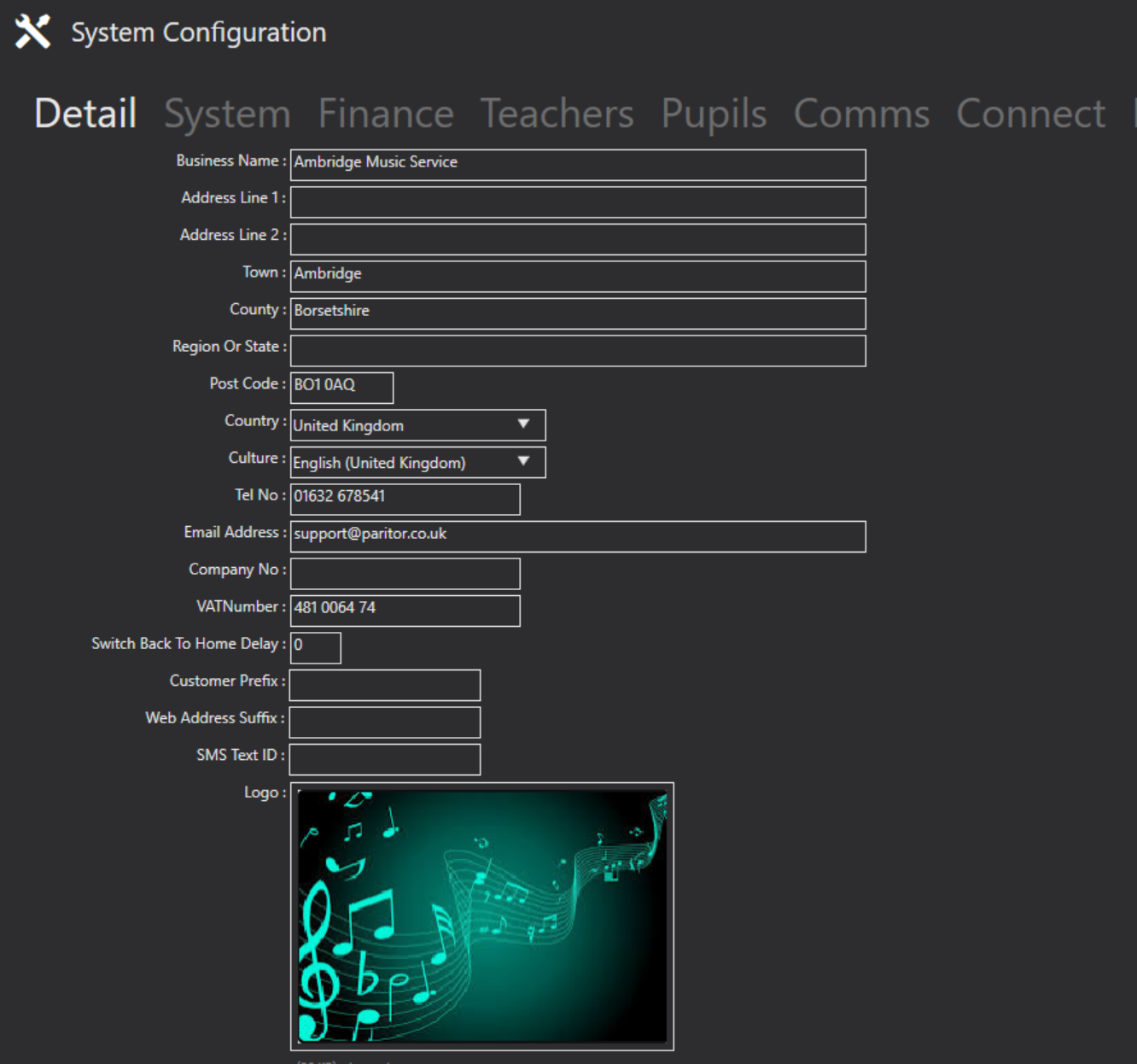
Business Name: enter the name of your organisation here.
Address. Town, County, Post Code, Country: enter the name of your organisation here.
Culture: how information will be displayed in your system.
Tel No: enter the generic phone number of your organisation here.
Email Address: enter the general email address of your organisation here.
Company No: enter your company number here.
VAT Number: enter your VAT number here.
Web Address Suffix: your portal has it's own web address of XXXX.paritor.com . You will need to enter what you would like to appear in place of the XXXX in this field.
SMS Text ID: enter the name that you want texts to appear from here. There is a 10 character limit.
Logo: add your company logo here. this will appear on documents sent via the system.