Dashboard
Once logged in, you will see a streamlined, easy to navigate dashboard. Here you will see a number of different areas depending on what you have outstanding that can expand or take you to another page.
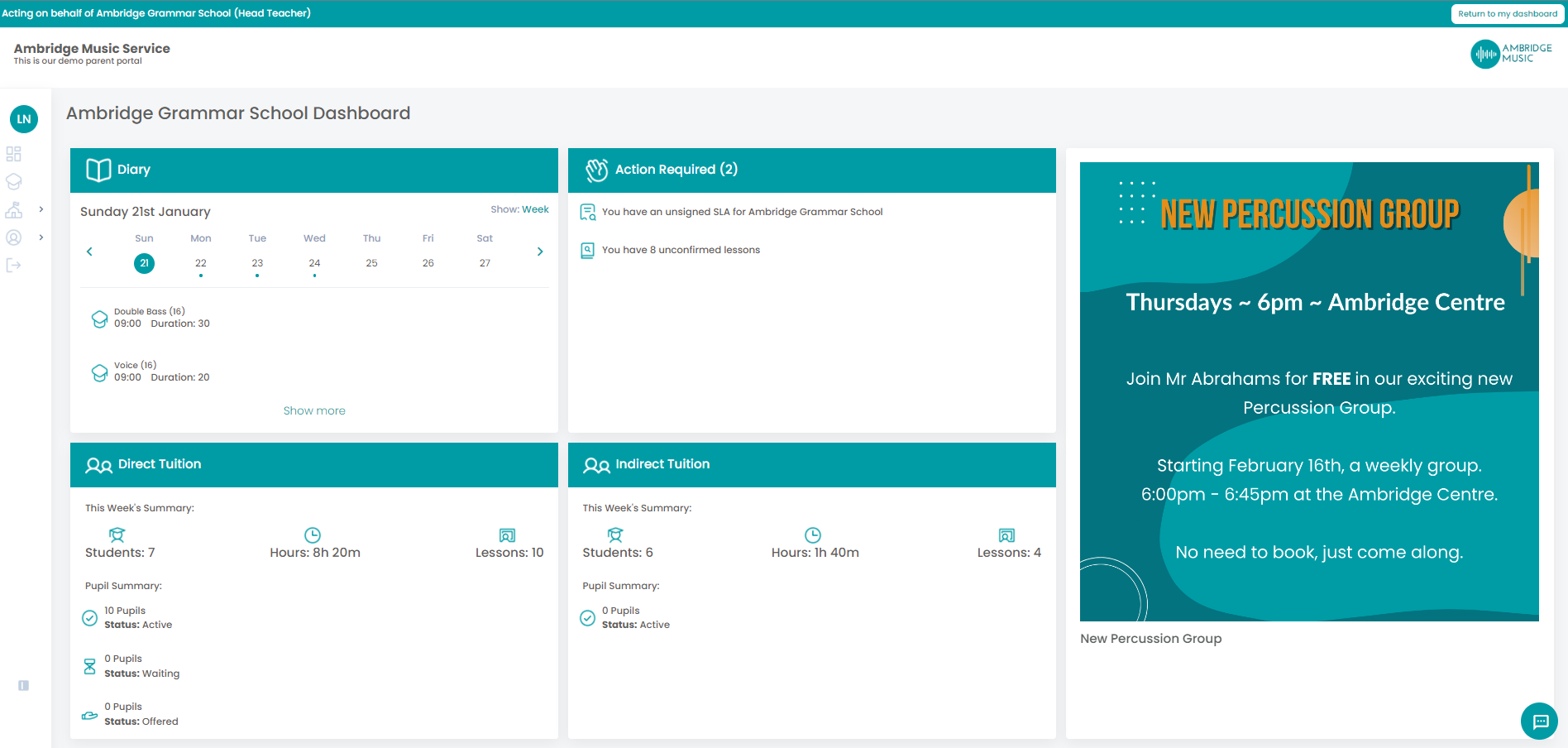
Diary - here you'll see a diary view within the dashboard, showing what is scheduled at the school for the selected day or week.
Actions Required - anything that requires action will appear here. This includes signing SLAs, reminders about unconfirmed lessons etc.
In the bottom half of the screen there is a section for activities for each tuition type.
Each will show a Summary for the week, for the number of pupils, the hours a teacher will be teaching and the number of lessons. There is also a Pupil Summary for this as well.
Direct Tuition - this covers lessons that are set up to bill the parents for the tuition.
Indirect Tuition - this covers lessons that the school are paying for.
Adverts
On the right hand pane of the Portal is a space for your adverts. You create these in Xperios and they pull through into here. It's a great way to share upcoming events, Ensembles, or even reminders for all of your parents to see. Find out how to create an advert here.