Connect tab
On the Connect tab, you can generate or refresh API keys to connect to other data sources. You can select to export calendar data for some contact types.
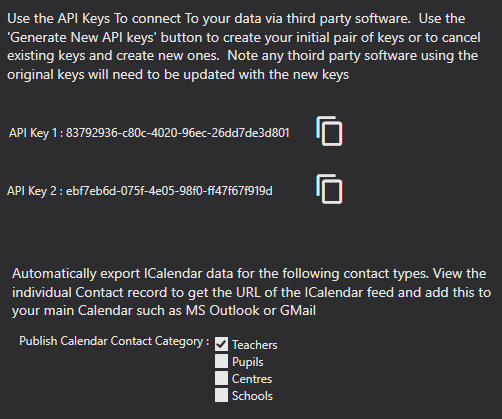
We provide a public access via API keys which is designed to allow users read access to their data. This is done using business intelligence reporting tools such as Excel, PowerBI amongst others. Each query within Xperios has its own unique key, derived from this part of the system. You can find more information on these in the appendix . If you wish to link your data from Xperios to one of these tools, you will need to come to the Connect tab and click on the Generate New API Keys.
Xperios also gives you the option to export calendar information from within the system to the recipients calendar that they use for day to day life. They will then have all of their information in one place. If you wish to enable this, tick the contact type that you would like to enable this for. Once enabled, they will be able to export their calendar via the Portal.