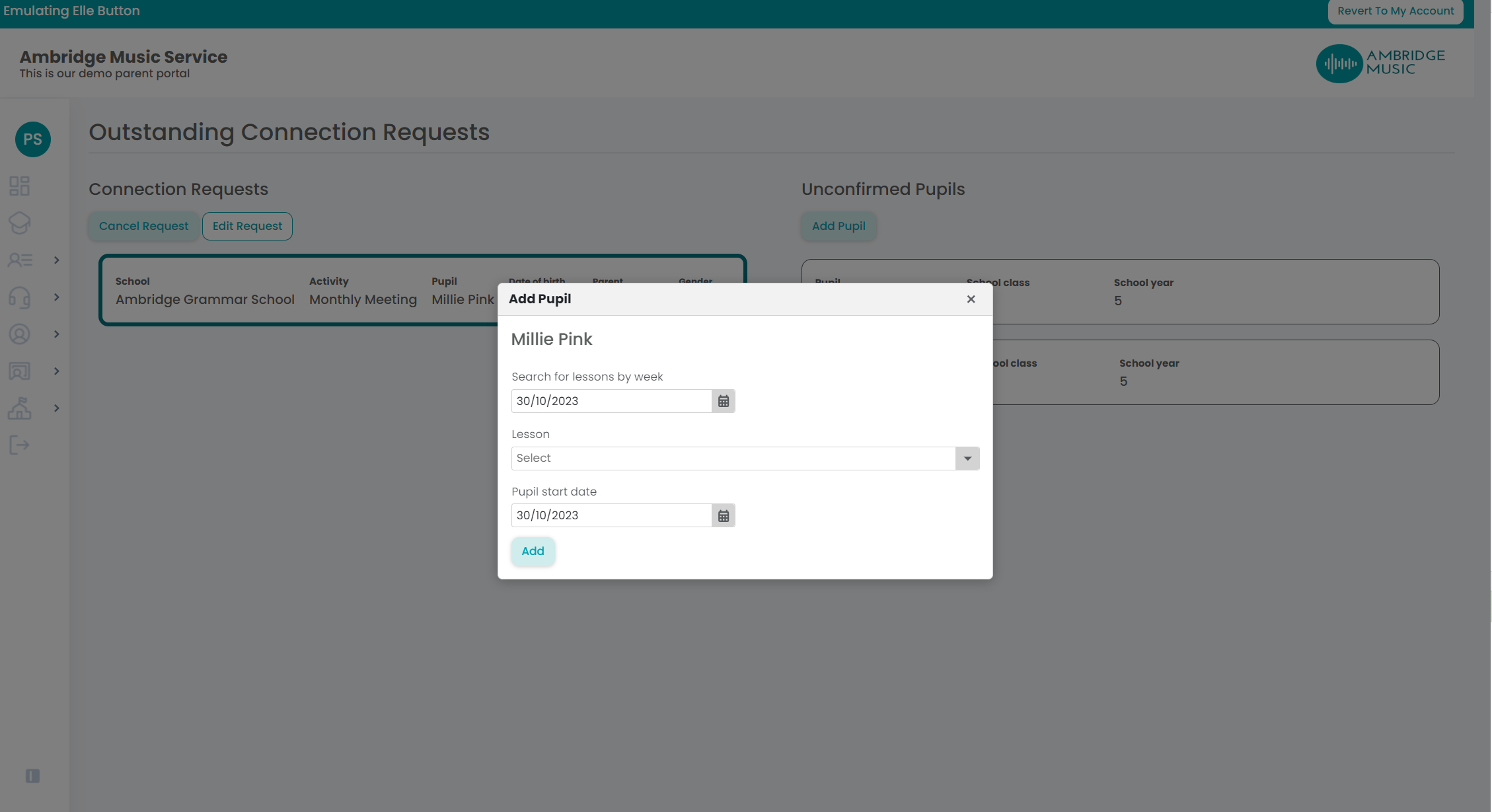Connection Requests
The next tab is the Connection Requests tab. This area relates to school billed lessons. Some services request pupil details for the pupils in school billed lessons. There are two ways to gather this data, and a full explanation can be found under the Pupil section > Gathering Pupil Data. In summary, the two ways are for Teachers to enter the pupil details, or for Parents to log in and submit these.
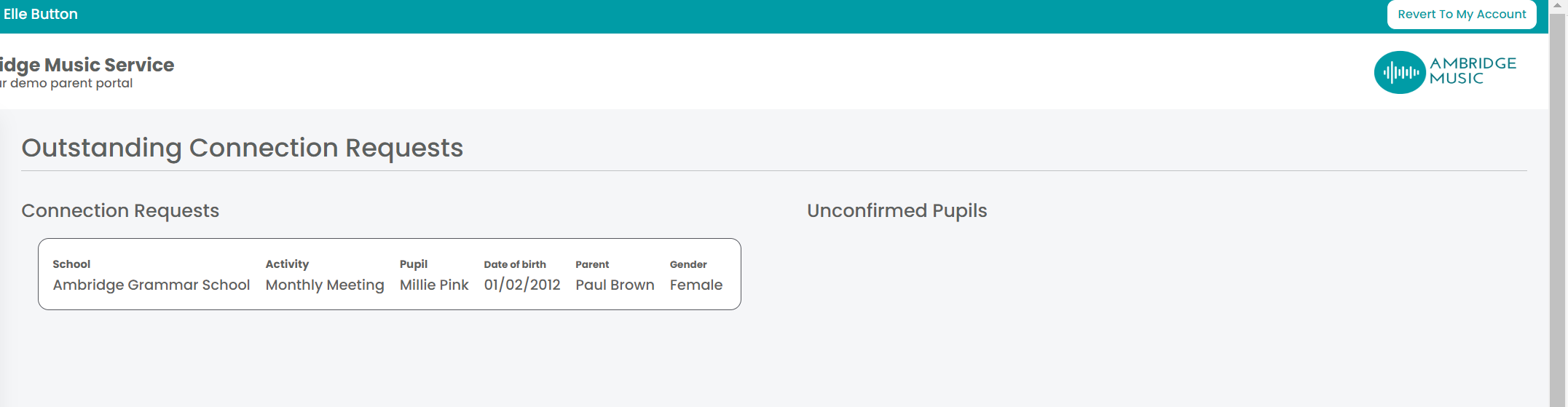
On the left hand side are the new Connection Requests which is the data submitted by parents. Once clicked on, the list of Unconfirmed pupils appear on the right.
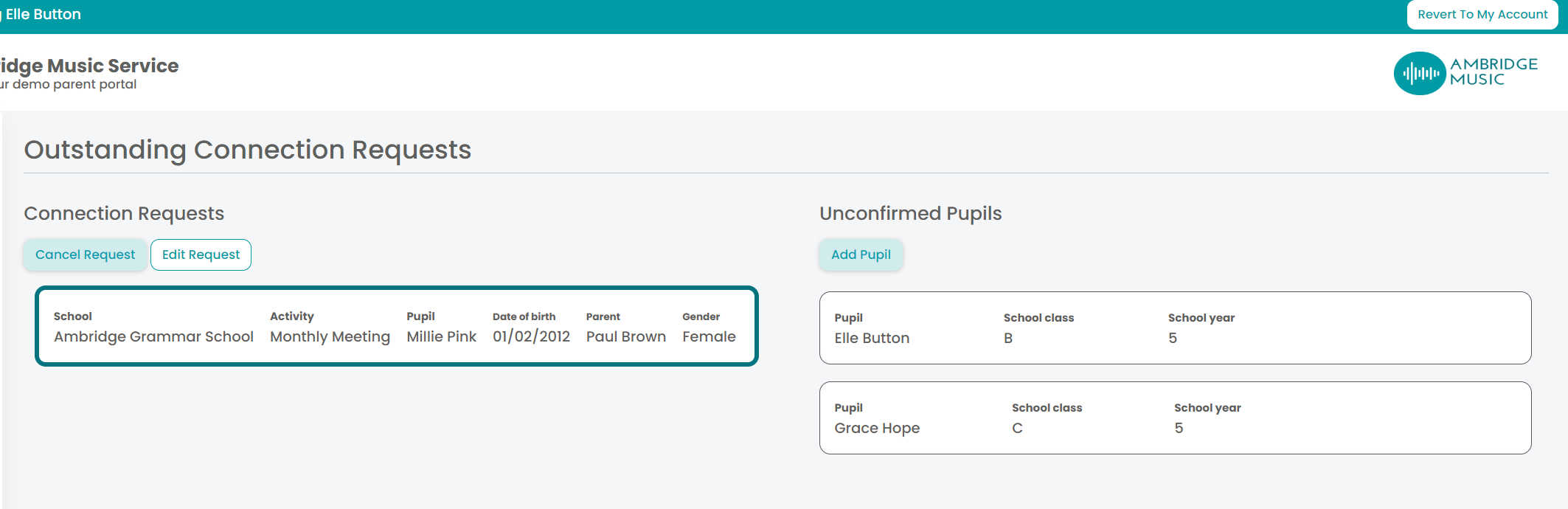
Cancel Request - pressing this will cancel the connection request from the parent. This may be pressed if the teacher no longer teaches the pupil.
Edit Request - this will show the pupil and the lesson they want to connect to. Teachers are able to change the lesson in cases where parents have selected the wrong one.
If the pupil that has been clicked on from the left also shows on the right, the teacher can click on both records. A message will appear on the screen to ask if the teacher to confirm that they want to connect the record.
Add Pupil - this can be pressed if the pupil on the left doesn't match anyone on the right. This will bring up a new window as below.