Group Members
The next section under the Teaching menu is Group Members.
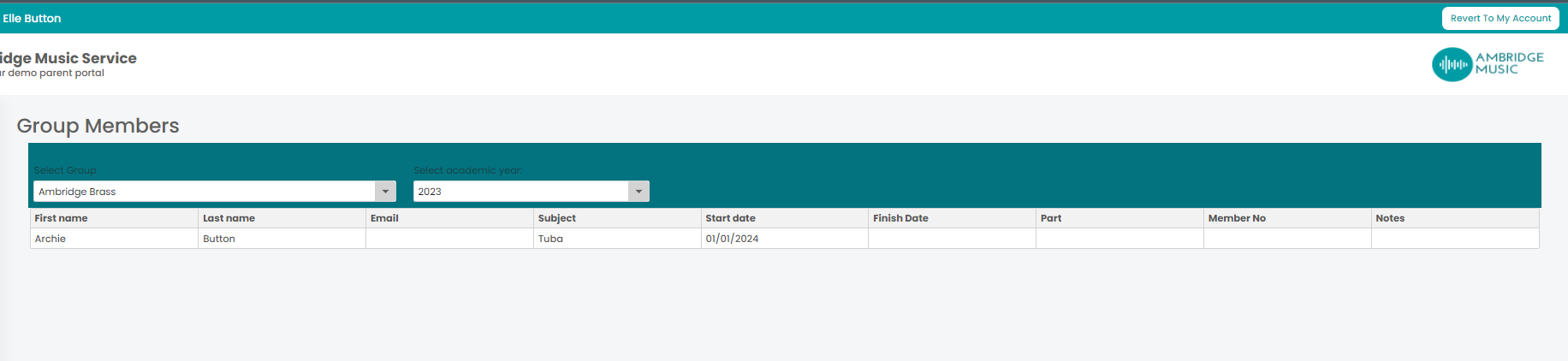
Here, teachers can select the Group they would like to view from the drop down along the top. This will display a list of all members for that selected group, including their First Name, Last Name, Email, Subject, Start Date, Finish Date, Part, Member No, and any Group notes added in Xperios.
Please note - this page is for reference only and no action can be taken on this page.