Associating Individuals with Organisations
Xperios allows you to associate any number of individuals with an organisation. Individuals can be associated with more than one organisation. A person associated as a Head Teacher at one school can also have an association with other schools.
There are two ways in which you can associate an individual with an organisation: via the individual's contact record or the organisation's contact record. You must locate the individual or organisation within your contacts to edit their record.
 You will find the “Associate Contact Icon” under your chosen record in edit mode. When clicked, you will be given the option to search for the organisation or individual depending on what type of record you are accessing.
You will find the “Associate Contact Icon” under your chosen record in edit mode. When clicked, you will be given the option to search for the organisation or individual depending on what type of record you are accessing.
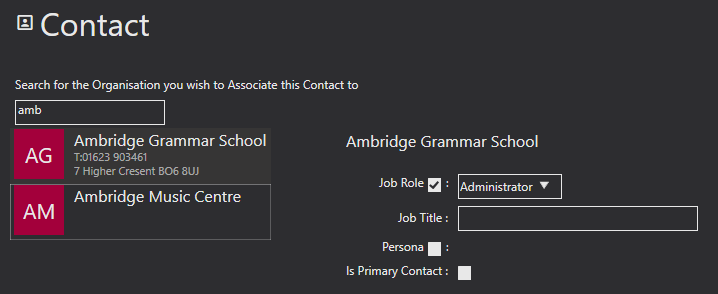
There is also the option to add Job Titles as well as a Job Role and Persona. Job Roles and Personas can be defined in your Settings.
 Once you have chosen the organisation or individual that you want to associate the contact with, and once you have chosen the Job Roles, titles, and Personas you want, you can click the “Add Association” icon to Save your changes.
Once you have chosen the organisation or individual that you want to associate the contact with, and once you have chosen the Job Roles, titles, and Personas you want, you can click the “Add Association” icon to Save your changes.
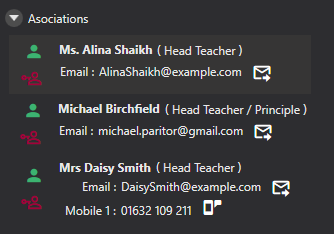 You can go back and add or adjust any Job Roles and Personas after you have associated the contact via a drop-down menu after selecting the Edit icon. A list of Job Roles and Personas are generated from your input under Settings. You can also change a contact’s Job Title by clicking on the corresponding cell.
You can go back and add or adjust any Job Roles and Personas after you have associated the contact via a drop-down menu after selecting the Edit icon. A list of Job Roles and Personas are generated from your input under Settings. You can also change a contact’s Job Title by clicking on the corresponding cell.
When associating an individual, you can assign their Job Role from a set list of Job Roles. In addition, you can add a Job Title.
For example, you may have defined one of your standard Job Roles as Head Teacher and can assign that role to all associations where the individual performs that role. Where the person prefers to be addressed with a different title such as CEO or Principle you can add that as their “Job Title”.
The Xperios system allows you to add specific titles while at the same time categorising all individuals who perform the same role. This is useful when you want to extract all individuals who perform a defined role such as Head Teacher.
If there is more than one individual associated with an organisation there is the option to mark which one is regarded as the primary contact. This contact will become your default correspondence when sending a message to that organisation. To see how to add job roles see page 42.