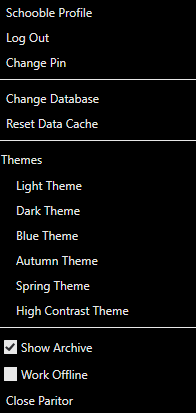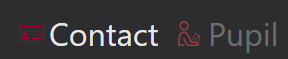Archiving or Deleting a Contact
To archive or delete a contact record, go to your Contacts and search for the contact that you wish to archive/delete. Then, use the Edit Record icon to enter edit mode. The archive/delete contact icon should now appear as shown here…
 To delete/archive the entire contact, they can’t have any contact type associations. Therefore, you will need to open each tab under the contact and use the same icon. If the contact or contact type is used elsewhere in the system or linked to something, then you will only be able to archive the contact as opposed to deleting it.
To delete/archive the entire contact, they can’t have any contact type associations. Therefore, you will need to open each tab under the contact and use the same icon. If the contact or contact type is used elsewhere in the system or linked to something, then you will only be able to archive the contact as opposed to deleting it.
Once you have archived or deleted the contact types, you will be able to archive or delete the contact. If there is no link for the contact, the option to delete them rather than archive will show.
If you delete the contact, it is removed from the system.
If you archive a contact, you can see all archived contacts by adjusting your settings option for this. To do this, click on your name in the top right-hand corner of the system, and select Show Archive.
All archived contacts will now show with a red icon instead of a white icon.