Transferring Students to another Study
Transferring Students to Another Study
 To transfer one or more students to a different Study, click on the “Transfer to another Study” icon. This will display a list of available Studies to the right of the list of students.
To transfer one or more students to a different Study, click on the “Transfer to another Study” icon. This will display a list of available Studies to the right of the list of students.
To transfer a pupil, drag the pupil’s name across to the desired Study. As each Study has its own set of assigned Study Item activities, only the student is transferred and not the assigned Study Items. Therefore, it is necessary to find the student in the new Study and Edit the Study Items assigned.
Note: Only entries with a status of “Evaluating” can be transferred. You cannot transfer Withdrawn or Accepted places.
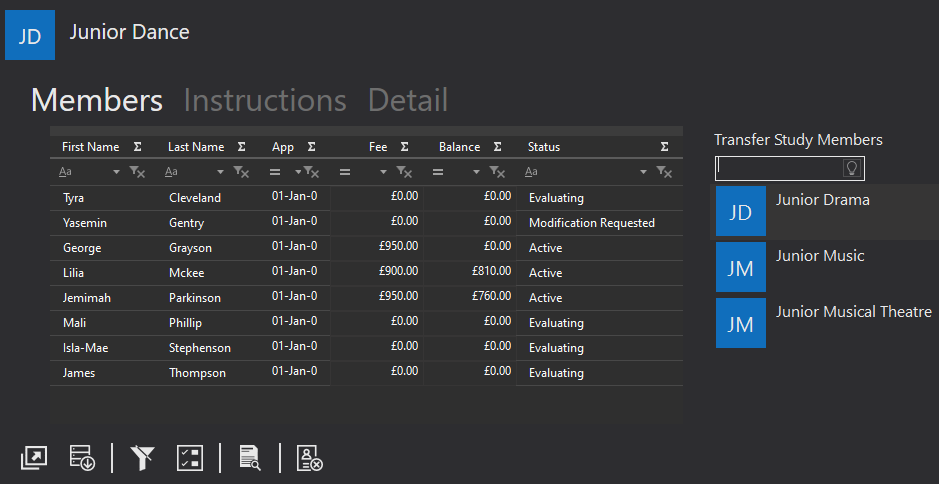
Transferring Multiple Students to Another Study
 You can transfer multiple students to a Study by clicking on the “Select Items” button. You can then select several pupils and drag them all in one movement to the new Study.
You can transfer multiple students to a Study by clicking on the “Select Items” button. You can then select several pupils and drag them all in one movement to the new Study.