Teacher Claims
Teacher Pay Settings
If you are going to manage Teacher Claims for claim based activities and teachers, two fields will need to be enabled first. Go to:
Settings > System Configuration > Edit mode
Scroll down to the Teacher Pay and Contracts Area.
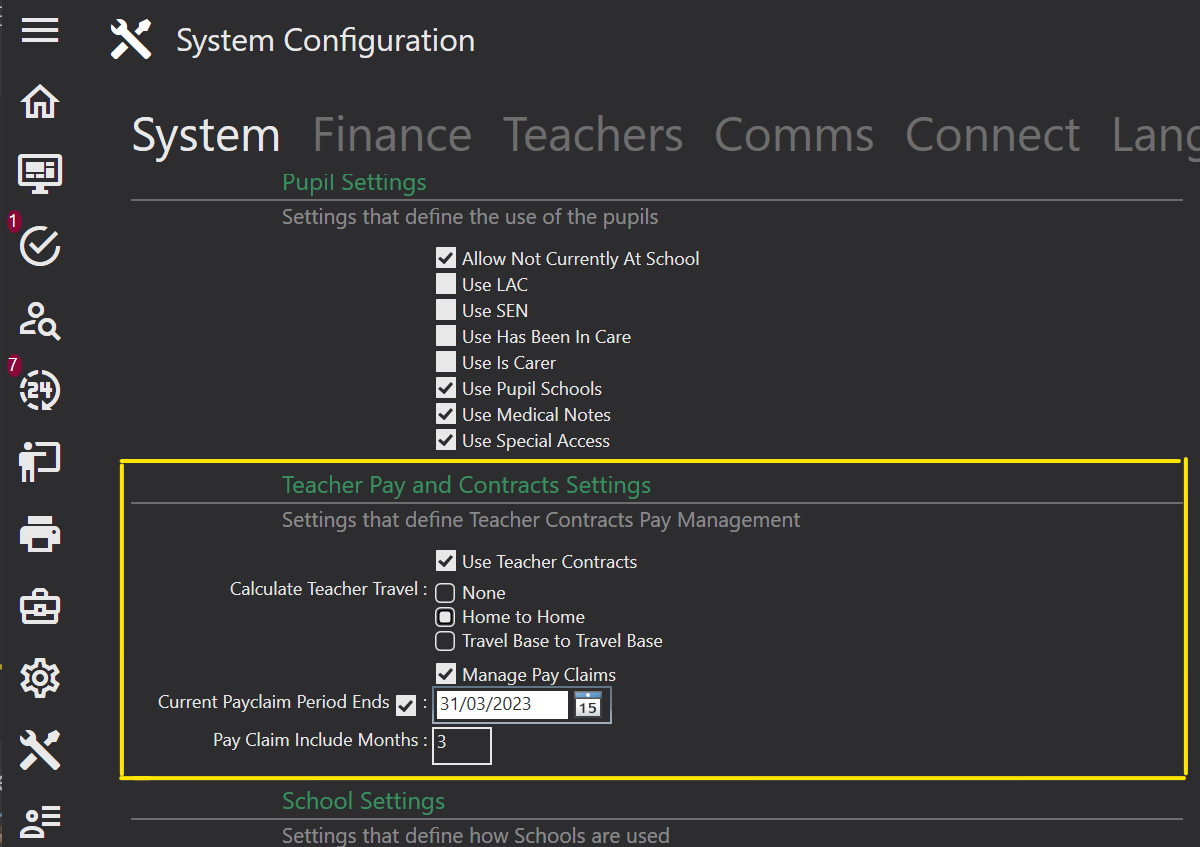
Make sure the following are checked:
- User Teacher Contracts
- Manage Pay Claims
Whilst here you can also set the following fields:
Current Payclaim Period Ends This is the date teachers can claim up to.
Pay Claim Include Months This is the number of previous months the system will look back at to see if any changes have been made. It will take into account these changes in the Pay Claims process.
Assigning a Contract
Please see the Contacts > Teachers > Contracts section to see how to assign a contract to a teacher.
Please see the Tuition > Adding an Activity section to see how to select the contract type for the teacher for each activity they teach.
How to Claim via the Portal
The Teachers Pay tab is where your claim based teachers can come to check and submit their Pay Claim.It will display a screen like the one below.
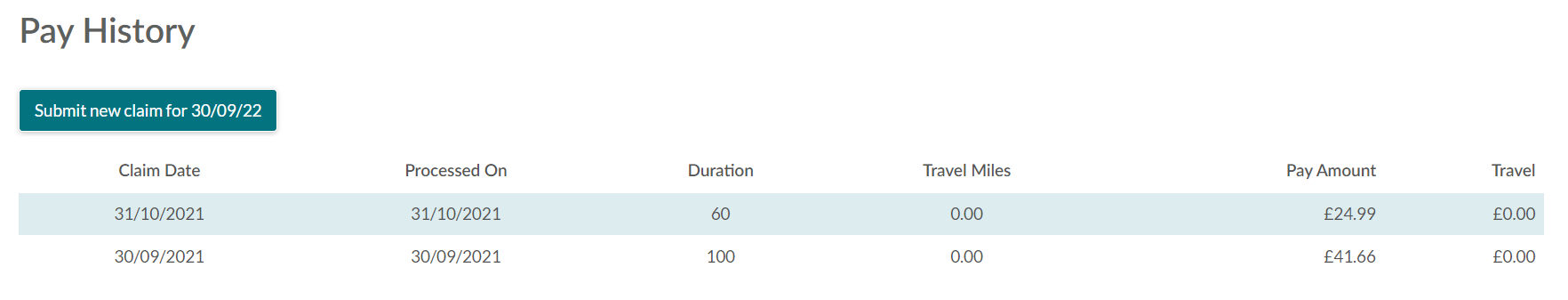
The first screen shows the Pay Claims History. Each row can be clicked on to see a breakdown for that claim period.
To make a new claim Teachers will need to click the Submit new claim for {date} icon at the top. This will display window similar to the below.
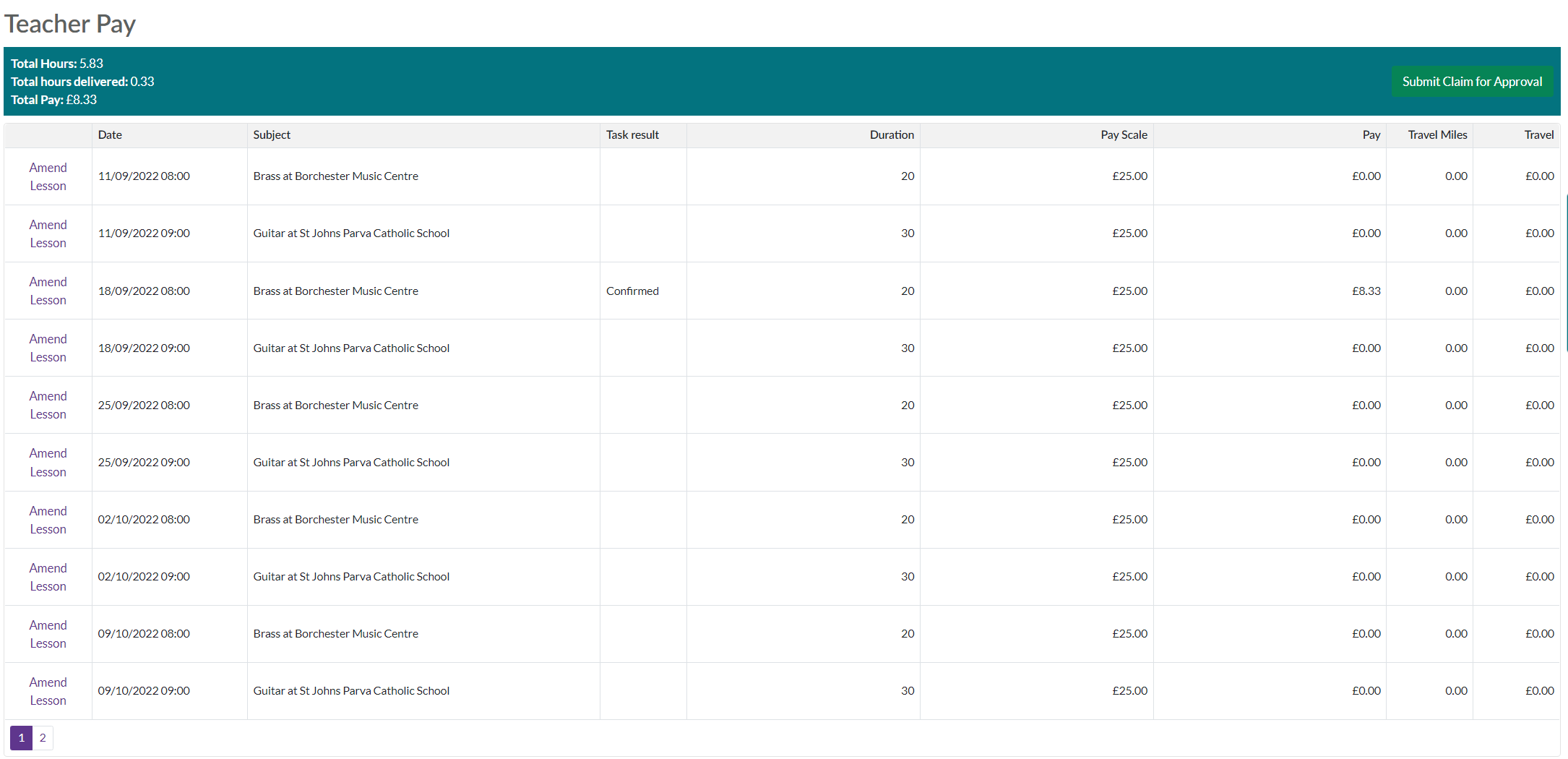
In the Task Result column, it will also show if the lesson has been marked as delivered using the Confirmed Task Result. Only Confirmed lessons will be carried through when Submit Claim for Approval is pressed. It is therefore important that teachers go through and check the sessions listed on the screen, and if they were delivered to click Amend Lesson where they can mark it as Confirmed. Once the teacher is happy they can click Submit Claim for Approval.
Authorising Pay Claims
Once a claim is submitted this goes through to the Admin users of Xperios. Users will need to go to the Business Management menu > Teachers Section.
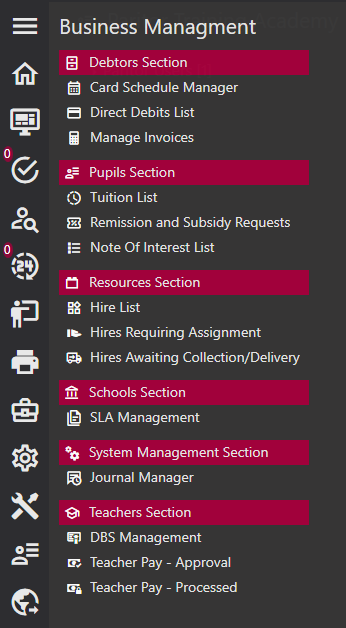
Here there are two reports:
Teacher Pay - Approval. This is where submitted pay claims come. They can be viewed and accepted, or rejected and feedback provided and sent back to the teacher.
Teacher Pay - Processed. This is where all approved pay claims go. These need to be exported via excel to your payment software.