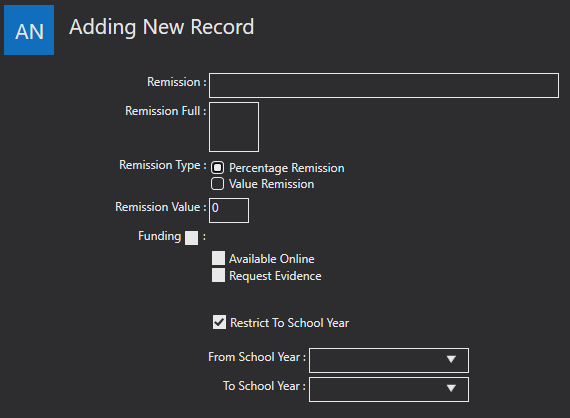Remissions
A Remission is an amount of money that can be applied to any invoice and reduce the cost of the total.
First, you can add a title in the “Remission” text box.
The “Remission Full” is where you can add a description to the remission, such as why a person may be entitled to that remission.
Then, you can decide on the “Remission Type” which allows you to decide whether you want to apply the remission as a percentage of an invoice or as a set amount of money.
The “Remission Value” is related to the Remission Type detailed.
If “Available Online” is selected, you will also need “Funding” selected. The remission will then appear as an option for applicants to add on when applying online. This is provided that the funding selected is a funding option for the school offering the tuition. For more information on adding funding to a school, please see page .
“Request Evidence” again is related to the available online, and if selected will ask the applicant to provide evidence as to why they are eligible for the remission.
If “Related To School Year” is ticked then you can select the school year boundaries for which applicants can receive the remission.
Once you are happy with your remission settings use the Save Record icon.