Relationship Types
Here, you can define relationship types as a means of linking Contacts.
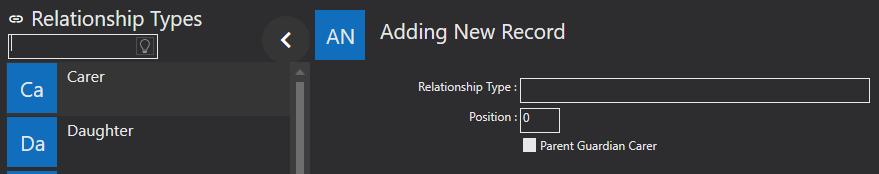
These links can be added, edited, and deleted using the icons shown at the beginning of System Settings.
Relationship Type - enter the name of the Relationship Type in here. This will be displayed in the Portal upon application.
Position - by entering a number in the position field, you can order where the Relationship Type appears in the list. 1 will appear at the top, with higher numbers lower down.
Parent Guardian Carer - tick this box if you want this relationship type to be a Parent, Guardian, or Carer.