Gender Types
You can define Gender Types used for online applications. You can be as broad or as specific as you like. You can even create an option that allows the customer to identify theirselves.
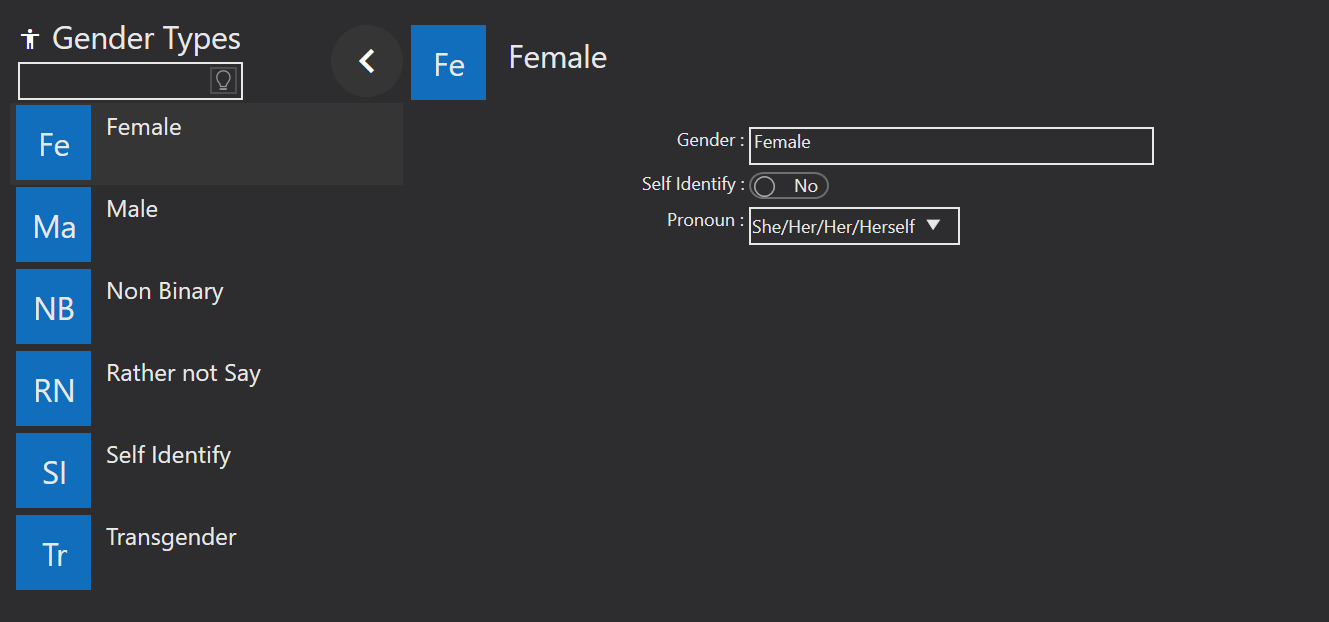
These can be added, edited, and deleted using the icons that appear along the bottom of the screen, as shown in the System Settings section of this guide.
When you create or edit a Gender Type the above window appears.
Gender - enter the name of the Gender that will appear on the Portal for the applicant to select from.
Self Identify - If you would like to give your customers the option to self identify, tick this option. You may want to create an ethnic group called Self Identify. When they select this option on the Portal it will give them a free text field to enter how they identify.
Pronoun - you can define the pronoun that appears at the top of the list when the Gender is selected.