Pupil Details
The Pupil Details tab shows lesson information about that pupil. For example, the Teacher can find the Name, School Year, Subject and Group (if they have been assigned) and the Lesson Type the pupil has signed up to.
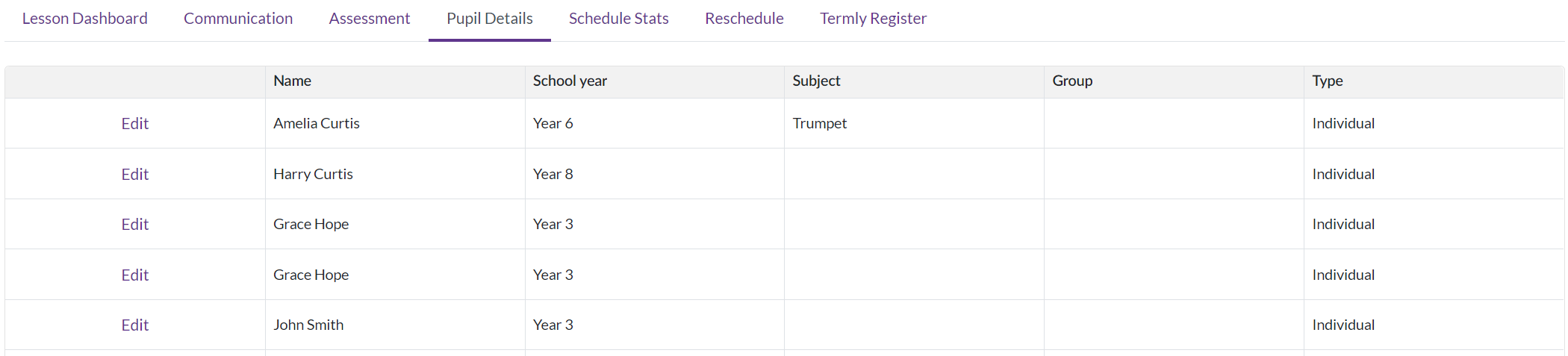
Teachers can also update the Subject for the pupils by clicking on the Edit button to the left of the pupil's name. They can then select the Subject from the drop-down list.