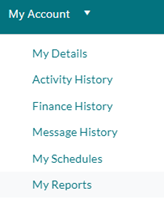Publishing Reports
When you are ready to publish your reports go back to the Service Types menu in Xperios and select Open Publishing. This will publish any reports that have been approved. For school billed tuition the school will be emailed to let them know the reports are published. For parent billed lessons the parents will be emailed to let them know their pupil reports are ready to view in the Portal. A parent can view this by logging into the portal, and then going to My Account and selecting My Reports. Parents will then see their reports for all their pupils and all activities. The parent can then click View and see the report and have the option to print it, which will open it in a new page where they can save it as a pdf or print it out. Reports will stay on a parents account so they are able to view all previous reports.