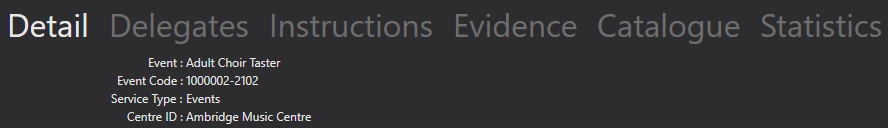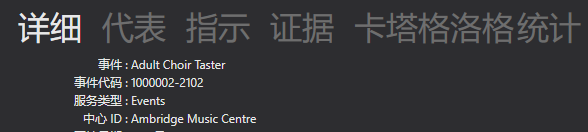Language
The Culture is set for the business whilst the language is set for each User and alters how labels are displayed for them. To change this, access your Schooble account (via your name in the top right-hand corner) and Edit the record. There is a “First Language” and a “Display Language”.
The “First Language” is your first or native language. This will not change how the forms are displayed. The “Display Language” is the language you select from our supported languages. All forms will be displayed in your selection.
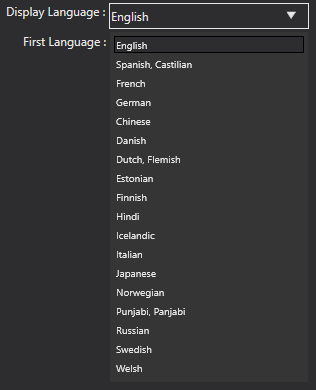
When you change your "Display Language", the language for all your forms will change. This will not change the language of the data. This is set based on your business Culture selection. We currently support English, Spanish, Castilian, French, German, Chinese, Danish, Dutch, Flemish, Finnish, Icelandic, Italian, Norwegian, Swedish, and Welsh. As shown below, when the "Display Language" is changed to Chinese the headers and labels have changed to Chinese. However, the data is still in English as this is the Culture of the business.