Finding Contacts
To find a contact, select the contacts menu from the side menu bar. A contact will not show until you search under Contacts.
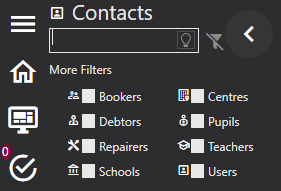
To search for a contact, start by typing in the search bar any variant of their name i.e. their surname, part of their first name, part of their surname, email, any telephone number, or post code. You can also filter your Contacts when you are searching for them using the filter button.
When the filter button is clicked you can select any one or more of the filters to find your contact.