Approving an Application Requiring Evaluation
If you have a two tiered event set up, the teacher will need to review the submitted evidence and accept the applicant.
Teachers can do this by logging in to the Teacher Portal, clicking on My Teaching and selecting Pupil Evaluation. This option only appears if the teacher has pupils they need to approve or reject.
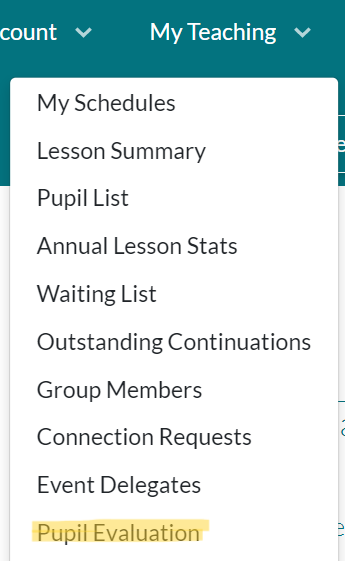
Once Pupil Evaluation is clicked, the Teacher will see the below page. Teachers can then select the Review on the pupil they wish to evaluate.
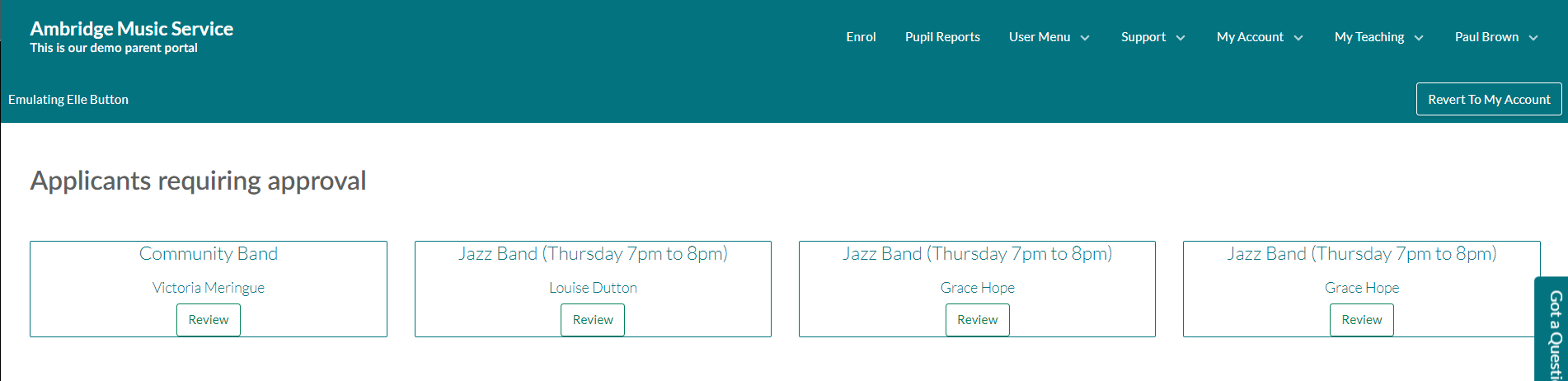
Once the Review button is pressed the screen below will load.
Any evidence the applicant has submitted will appear under the Upload evidence tab. Any links will appear as hyperlinks and can be viewed when clicked on.
Once the evidence is reviewed, the teacher can then click Accept or Reject. If Reject is selected a text box will appear where the reasons for rejection can be provided.
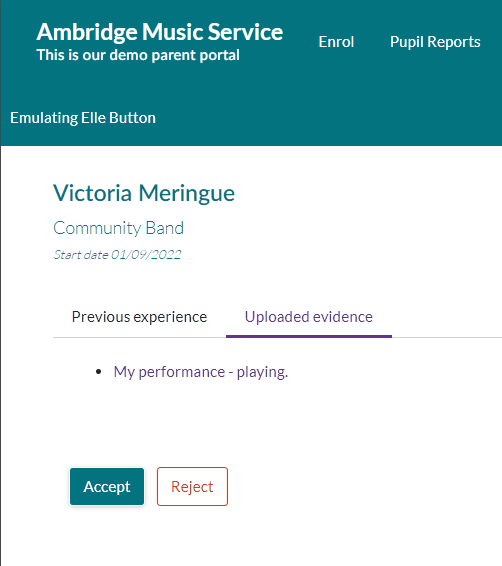
If Accept is selected, the button will change and ask the teacher to confirm.
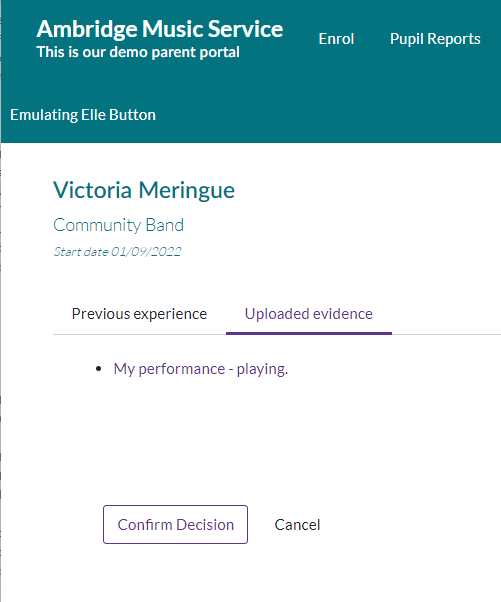
Once the applicant is approved, they will be sent a formal offer to accept.