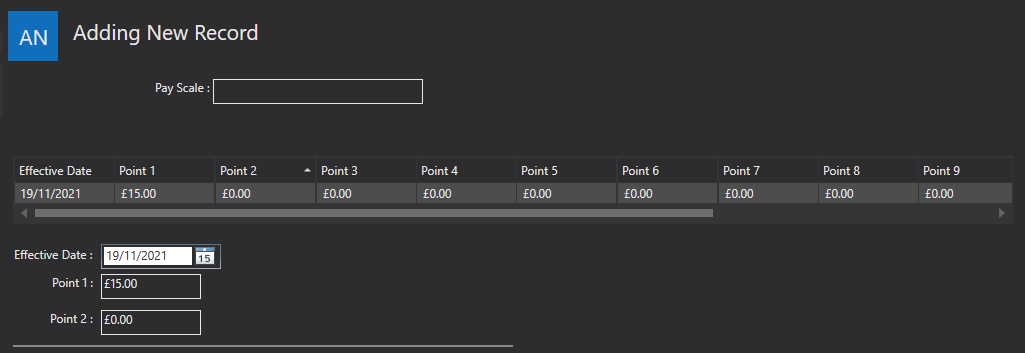Teacher Pay Scales
To set up your teacher pay scale, open Settings from your side menu bar, and select “Pay Scale” from the Teacher Tab.
From here, you can add a new pay scale by using the Add New Record icon, which will open a display like the example below.
You can select if the amount that you put in is an hourly rate or not.
First, you can add a name for your “Pay Scale” such as qualified, or unqualified
Then use the Create New Pay Scale icon to add a new pay scale.

Select the row, and a similar display to the example shown below should appear.
You can then alter the pay scale and the date that this pay scale will come into effect. Next, you can alter the amounts for each level of the pay scale, you won’t get the option to change a pay point, until there is a value added for the one before.