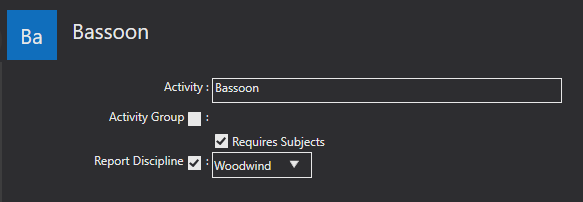Set up
Report Comment Category
Report comment categories are used to define the different categories of the comments you set up; these are then used by teachers to select the type of comment they want to select. To add these, go to settings and then under the appraise section select comment category. Then use the add record icon to add a new comment category. You can then type your comment category, and once you are happy use the save icon to save the record.
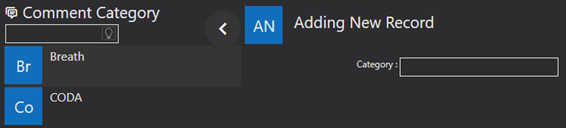
Report Levels
 Report Levels are used so that the teacher can report on how the pupil is doing. For each level you can add a numeric value out of 100. You can also add a Position number. This dictates where the level appears in the list.
Report Levels are used so that the teacher can report on how the pupil is doing. For each level you can add a numeric value out of 100. You can also add a Position number. This dictates where the level appears in the list.
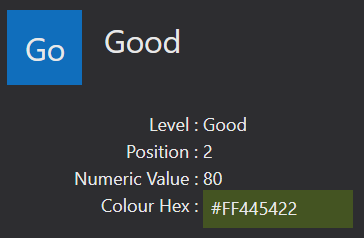
Report Technique Category
Next you need to set up the report techniques category, these are used to categorise the techniques. You can add these by going to settings, and then under appraise select techniques categories. Then use the standard add icon to add a new one and then save.
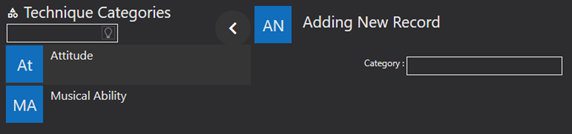
Report Techniques
The next tab is the techniques, here you use the technique categories to create techniques.
 Use these icons to add and remove techniques, then give a name to the technique, and select the technique category that it belongs to. Then you assign a position to the technique will sit in the list on the report.
Use these icons to add and remove techniques, then give a name to the technique, and select the technique category that it belongs to. Then you assign a position to the technique will sit in the list on the report.
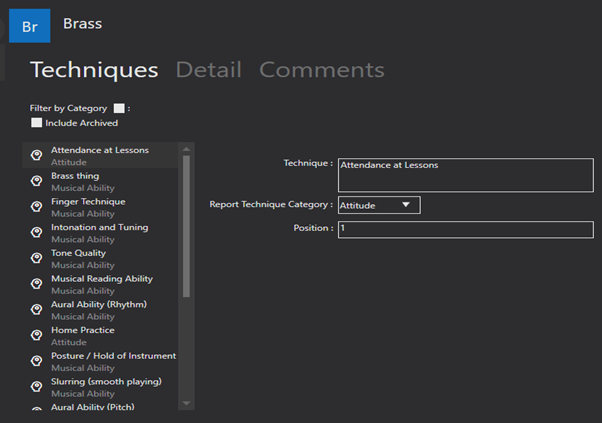
Report Discipline
Next you set up your report disciplines, these are the different disciplines that teachers can report on.
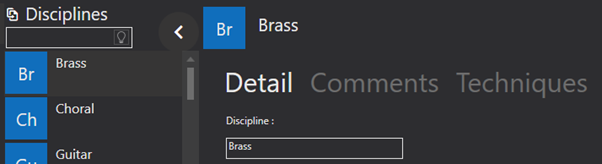
First you type the discipline, then you go to the comments tab and you can add or remove new comments using these icons. Then type in the comment text, you can use {Name} and it will fill in the name of the pupil for the teacher. You can then type either {He/She} or {His/Her} depending on the tense and it will fill in their correct pronoun. You can the select the report comment category that the comment belongs to.

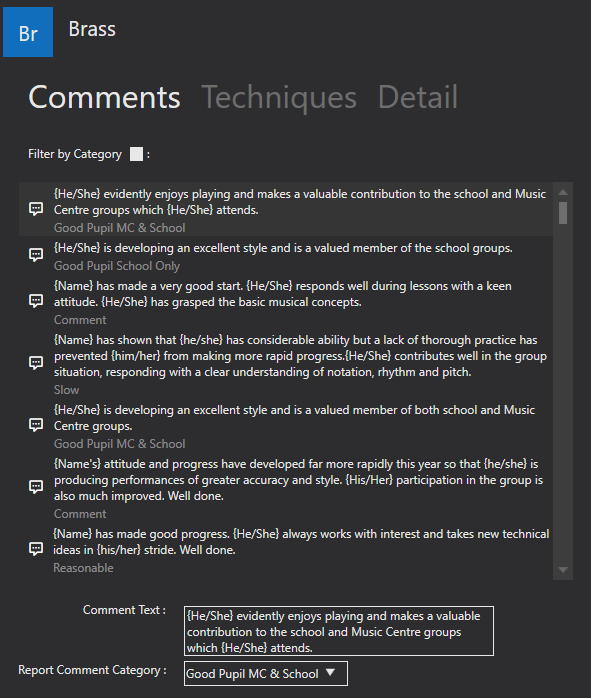
Activities
You then need to assign a report discipline to your activities. To do this go to your settings and under activity sections go to activities. Then either add an activity or select a current activity and use the edit icon. Then you have the option on each activity to add a report discipline, tick this and then select from the report discipline.