Resources
Next is the teacher’s resources on the Resources menu.
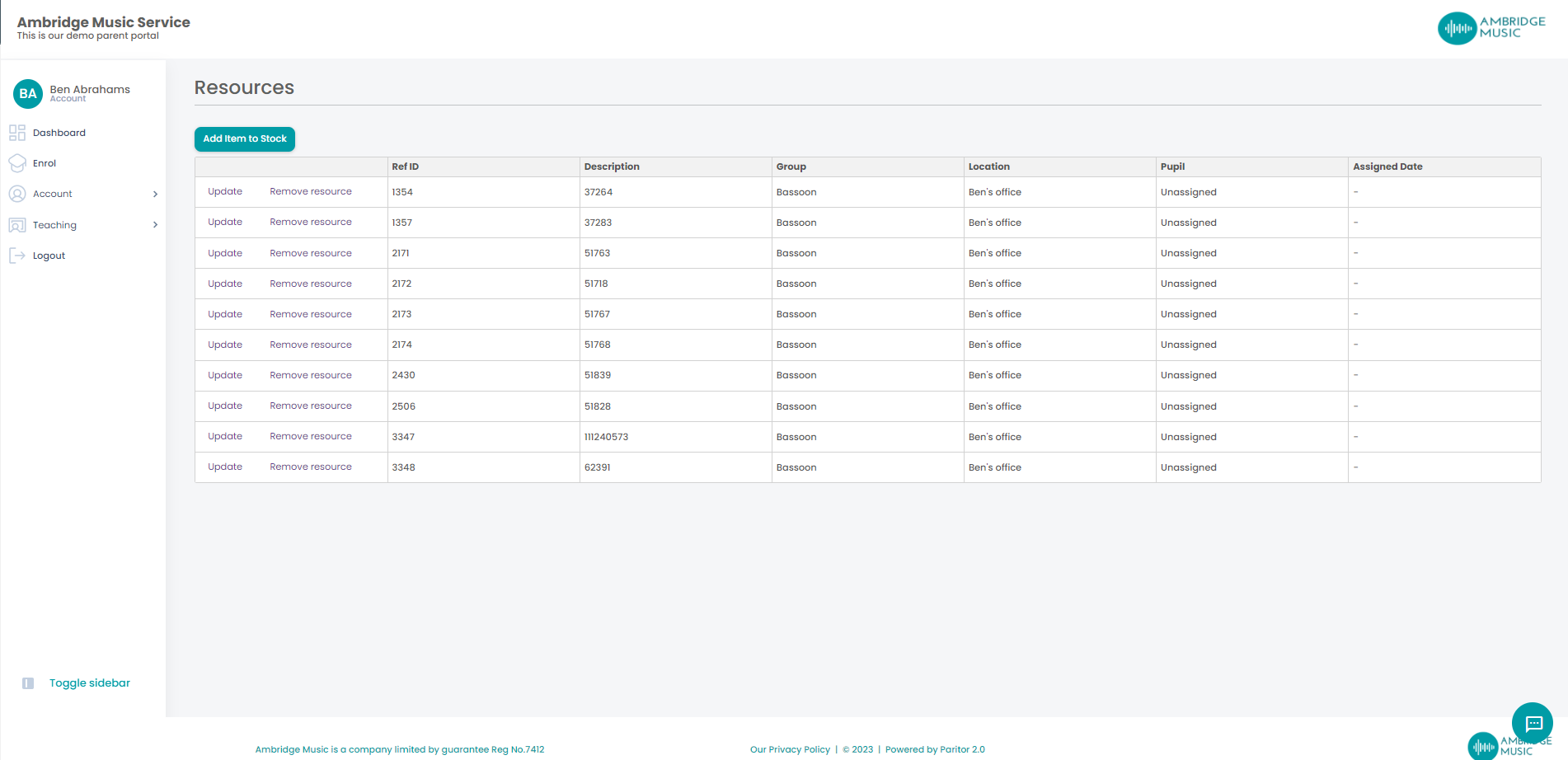
Here a teacher can view any resources they have assigned to them and make edits. Teachers are able to add and remove resources from their list. They can only add a resource if it is not already assigned to someone else. Teachers are able to record the location of the resource, by clicking either Add item to Stock, or the update option and then entering where the resource i stored.