Resource Groups
Resource Groups are defined within a Resource Category. They consist of the types of resource within that category e.g. “Violin” and “Cello” belong within the “Strings” category. The “Resource Category Option” provides a drop-down list of all created resource categories. The “VAT” and “Ledger Code” fields are also drop-down menus consisting of predefined codes. The “Resource Types” can then be added, these are how your resource groups are split. In the example below, for “Violin” there is ½, ¼, etc.
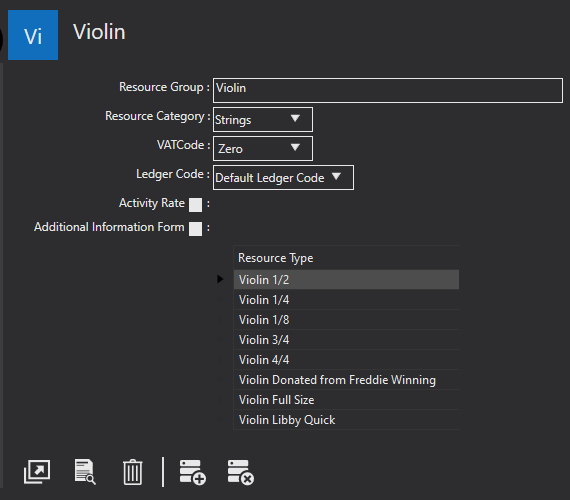
The resource type can be added using the icon shown below. The icon to the right of it is used to delete a resource type. Resource types can be added, edited, and deleted using the icons shown at the beginning of System Settings.
