Ethnic Group
Ethnic Groups are an optional setting and this menu will only show if you've enabled Use Ethnic Groups within the System tab of the System Configuration menu.
You can define ethnic groups used for online applications. You can be as broad or as specific as you like. You can even create an option that allows the customer to identify theirselves.
These can be added, edited, and deleted using the icons that appear along the bottom of the screen, as shown in the System Settings section of this guide.
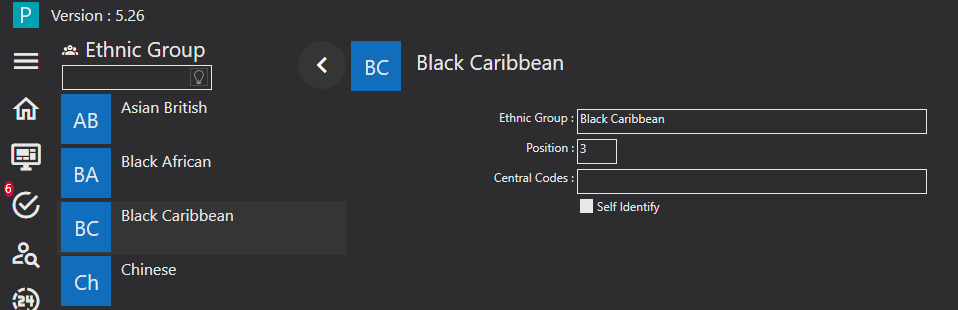
When you create or edit an Ethnic Group the above window appears.
Ethnic Groups - enter the name of the Ethnic Group that will appear on the Portal for the applicant to select from.
Position - you can set how the ethnic groups appear on the portal by ordering them numerically. The lower the number, the higher on the list they will be.
Central Codes - you can enter any internal codes for the ethnic groups here.
Self Identify - If you would like to give your customers the option to self identify, tick this option. You may want to create an ethnic group called Self Identify. When they select this option on the Portal it will give them a free text field to enter their nationality in.