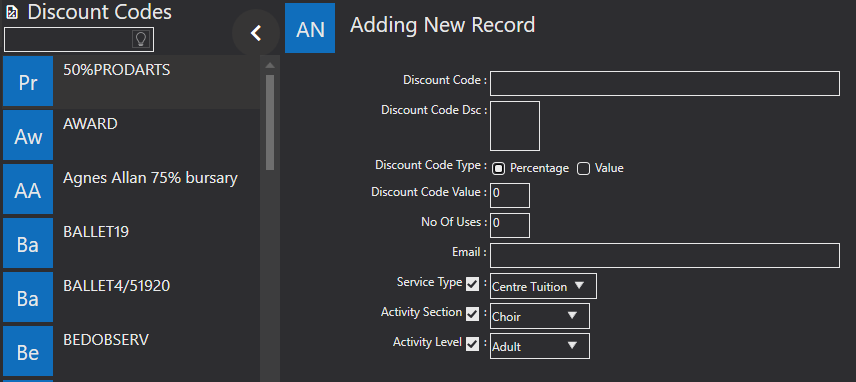Discount Codes
Here you can add and define any discounts by giving them a title and a value. These can be added, edited, and deleted using the icons shown at the beginning of System Settings. The first two text boxes allow you to add a name and description for your discount code. “Discount Code Type” is where you select what type of value the discount code is. Therefor when entering the “Discount Code Value” make sure you enter a value related to the type you choose. You can enter an email, if you want the discount to only be used by one specific person. “Activity Section”, “Activity Level”, and “Auditions” will only appear if “Service Types” are selected. These are all set up previously in your settings.