Business Type
In this menu you will set up the types of businesses you deal with. For example this may be a school, college, charity. Please note, if you are looking to categorise the types of schools, you will do this under the Schools Section > School Types.
These can be added, edited, and deleted using the icons that appear along the bottom of the screen, as shown in the System Settings section of this guide.
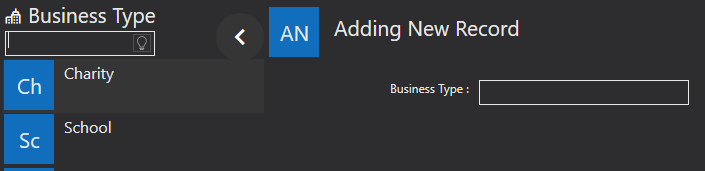
Once created, you can apply the Business Types to an Organisation by loading their contact record and going into Edit mode.
From there tick the Business Type box and select the Business Type from the drop down. Once complete, save the record.